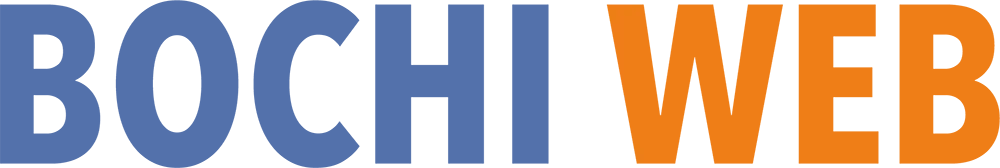Is your website struggling to attract visitors or retain them? Poor technical SEO might be the culprit. In this article, the focus will be on understanding the essentials of technical SEO, conducting a thorough website audit, and optimizing website speed and performance. Readers will discover how a robust technical SEO strategy can improve search engine optimization, decrease bounce rate, and enhance overall page rank. By addressing common technical issues, this content aims to empower local business owners to ensure their websites perform at their best, ultimately driving more traffic and increasing conversions.
Key Takeaways
- technical SEO is vital for improving website performance and user experience
- optimizing site speed and mobile-friendliness enhances search engine rankings and user satisfaction
- conducting regular website audits identifies and addresses technical issues effectively
- utilizing structured data markup improves visibility in search engine results pages (SERPs)
- educating the team about technical SEO fosters proactive maintenance and collaboration
Understanding the Essentials of Technical SEO for Optimal Website Health

Understanding technical SEO is crucial for improving website performance and ensuring optimal site health. It encompasses strategies like conducting an audit, optimizing XML sitemaps, and performing keyword research. The relationship between technical SEO and user experience is significant, as issues in these areas can lead to poor site performance. Common technical SEO problems, such as slow loading speeds and navigation faults, directly affect user satisfaction and overall site effectiveness.
Defining Technical SEO and Its Impact on Performance
Technical SEO refers to the optimization of a website’s infrastructure to improve its performance on search engines. It involves various strategies, including enhancing site speed, ensuring mobile-friendliness, and optimizing site architecture. Technical SEO specialists implement these techniques to align with search engine algorithms, ultimately improving a site’s ranking on the search engine results page (SERP).
One significant aspect of technical SEO is the effective management of backlinks. Quality backlinks can enhance a website’s credibility and authority, leading to increased visibility in SERPs. However, neglecting technical elements, such as broken links or improper redirects, can diminish the value of these backlinks and hinder a site’s performance.
Keyword stuffing, a practice of overloading content with keywords, can adversely affect a website’s technical SEO health. When a site is penalized by search engine algorithms for this practice, it may see a significant drop in rankings and traffic. Thus, a balanced approach to keyword usage, along with strong technical SEO practices, is essential for maximizing a website’s effectiveness and user experience.
The Relationship Between Technical SEO and User Experience
Understanding the relationship between technical SEO and user experience is vital for any website aiming to improve its performance. Elements such as metadata play a crucial role; they provide search engines with important information about a webpage’s content. By ensuring that metadata is accurate and relevant, websites can enhance their visibility, ultimately leading to better user engagement and satisfaction.
Furthermore, implementing a robust content security policy is essential for maintaining user trust. When visitors feel secure on a website, they are more likely to explore its offerings and engage with its content. A site that effectively integrates technical SEO measures fosters a seamless browsing experience, which directly influences customer retention and conversion rates.
Additionally, utilizing appropriate anchor text in links can help guide users through a website more effectively. Clear and descriptive anchor text improves navigation and reduces bounce rates. When customers encounter an intuitive and well-structured site, their overall perception of the brand improves, leading to increased loyalty and a higher likelihood of returning in the future.
Common Technical SEO Issues That Affect Site Health
One common technical SEO issue that affects site health is slow page loading speed. Websites that take too long to load can frustrate users, causing them to leave before engaging with content. This impacts not only user satisfaction but also search engine marketing, as search engines favor faster sites, leading to lower rankings for sites with slow load times.
Another significant concern is mobile optimization. As more users access the internet via mobile devices, it is essential for websites to be responsive and mobile-friendly. Web developers must ensure that all elements display correctly across various devices, enhancing relevance for the target audience and improving overall engagement on the site.
Broken links and improper redirects also pose a challenge, as they can hinder user navigation and negatively impact search performance. This can lead to a higher bounce rate, indicating to search engines that the site’s content is not meeting user needs. To address these issues, regular audits and maintenance practices should be implemented to ensure all links function correctly:
- Check and update broken links regularly.
- Implement 301 redirects for moved pages.
- Optimize images and other media for faster loading.
Conducting a Comprehensive Website Audit to Identify Technical Issues

Conducting a Comprehensive Website Audit to Identify Technical Issues
Utilizing tools to analyze site performance is critical for webmasters aiming to enhance website health. This audit process includes checking for crawl errors and broken links, assessing site architecture and navigation, and evaluating mobile responsiveness and compatibility. Each of these steps not only improves user behavior but also contributes to an effective marketing strategy, maximizing return on investment while addressing potential issues like duplicate content.
Utilizing Tools to Analyze Site Performance
Utilizing tools to analyze site performance is essential for identifying and addressing technical issues that may hinder user experience. Tools like Google Search Console allow webmasters to monitor how search engines view their websites, uncovering critical data such as crawl errors, broken links, and other HTML elements that require attention. By regularly assessing these metrics, business owners can gain insights into areas needing improvement, effectively enhancing site health and visibility.
In addition to Google Search Console, employing tools that focus on site speed and security is vital. Platforms like GTmetrix provide valuable feedback on page load times and offer actionable recommendations for optimizing HTML attributes, such as image compression and script management. These enhancements contribute to a better user experience by ensuring fast loading speeds, which can lead to reduced bounce rates and longer site visits.
Finally, incorporating security analysis tools can strengthen technical SEO efforts. Implementing transport layer security (TLS) protocols safeguards user data and may positively influence search rankings. As users increasingly prioritize security, a strong foundation in link building, alongside a focus on site performance, will contribute to both trustworthiness and improved engagement on the website.
- Monitor site performance metrics regularly.
- Utilize Google Search Console for crawl error detection.
- Implement tools for speed and security analysis.
- Focus on optimizing HTML elements and attributes.
- Enhance link building strategies alongside technical SEO practices.
Checking for Crawl Errors and Broken Links
Checking for crawl errors and broken links is a critical step in conducting a comprehensive website audit. Webmasters can utilize tools like Google Search Console to identify these issues, which may hinder the site’s infrastructure and user experience. Addressing crawl errors helps maintain the credibility of the website, ensuring that search engines can easily index all valuable content created for the audience.
Broken links can lead potential customers to dead ends, causing frustration and likely increasing bounce rates. Regularly monitoring and repairing these links not only enhances user navigation but also supports effective content marketing strategies. When users find a seamless browsing experience, they are more inclined to engage further with the brand’s content, ultimately fostering loyalty.
Additionally, the impact of unaddressed crawl errors extends to overall site performance and rankings on search engines. A proactive approach to fixing these issues can improve the visibility of web pages in search results, making it easier for the target audience to discover relevant information. By prioritizing technical SEO practices, business owners can optimize their website’s health and significantly boost user satisfaction.
Assessing Site Architecture and Navigation
Assessing site architecture and navigation is a key aspect of improving a website’s performance on search engines. A well-structured website allows search engines to crawl and index pages more efficiently, leading to better visibility in search results. Clear navigation is essential for users, as it guides them seamlessly through the site, enhancing their overall experience and reducing bounce rates.
Effective navigation must consider mobile device users, who make up a significant portion of web traffic. Designing responsive navigation menus ensures that all users, regardless of their device, can easily find the content they need. Additionally, implementing practices like minification of CSS and JavaScript files can improve load times and overall performance, which are vital for user satisfaction and search engine ranking.
Canonicalization is another important factor in assessing site architecture. It helps prevent duplicate content issues that can confuse search engines and dilute page authority. By clearly defining the primary version of each webpage, website owners can strengthen their online presence and improve their chances of ranking higher in search results. Addressing these elements contributes to a more robust technical SEO strategy:
- Evaluate site structure for better search engine accessibility.
- Design navigation that accommodates mobile device users.
- Implement minification to improve page load speeds.
- Utilize canonicalization to address duplicate content.
Evaluating Mobile Responsiveness and Compatibility
Evaluating mobile responsiveness is essential for ensuring that a website is accessible to all users, regardless of the device they employ. A mobile-friendly site adapts its layout and design to various screen sizes, enabling easy navigation through content. Utilizing tools like Google’s Mobile-Friendly Test provides valuable insights into how well a site performs on mobile devices, identifying any critical issues that may hinder user experience.
Compatibility across different mobile platforms is another critical factor. Websites must maintain functionality on various operating systems and browsers. This involves checking elements such as text files and media to ensure they load correctly on smartphones and tablets, thereby supporting seamless user interaction and reducing frustration. Addressing these compatibility concerns enhances site effectiveness and encourages user engagement.
In addition to layout considerations, the use of appropriate anchor text in links guides users through the site effectively. Implementing descriptive anchor text helps users and search engines understand the context of the linked content, improving accessibility and navigation. Regular assessments of how well anchor links perform on mobile devices can lead to an enhanced user experience and better retention rates.
| Aspect | Importance | Action |
|---|---|---|
| Mobile Responsiveness | Ensures accessibility for all users | Utilize mobile-friendly testing tools |
| Cross-Platform Compatibility | Maintains functionality across devices | Check text files and media loading |
| Anchor Text Usage | Improves navigation and context | Regularly assess and update anchor text |
Optimizing Website Speed and Performance

Improving page load times is essential for enhancing user experience and boosting overall website performance. Techniques such as leveraging browser caching and content delivery networks (CDNs) help ensure efficient delivery of web content. Additionally, minimizing HTTP requests and reducing server response time, along with compressing and optimizing images and media files, play a crucial role in adhering to web content accessibility guidelines. Each of these strategies supports data analysis efforts, facilitating better management of a content management system and favorable interactions with Googlebot, ultimately enhancing the brand’s visibility online.
Techniques to Improve Page Load Times
Improving page load times is critical for enhancing overall website performance and ensuring optimal usability. One effective technique is leveraging browser caching, which allows frequently accessed resources to be stored locally on a user’s device. This reduces the need for repeated requests to the server, significantly speeding up page loads and improving visibility in search engine results.
Implementing HTTP Strict Transport Security (HSTS) can also contribute to faster page load times. By enforcing secure connections, HSTS ensures that users interact with a website over HTTPS, which can enhance performance through improved caching and resource delivery. This, in turn, boosts user trust and engagement, reinforcing the overall credibility of the website.
Furthermore, optimizing images and media files is essential for reducing load times. Compressing these files decreases their size without sacrificing quality, leading to quicker loading speeds. This straightforward approach can greatly enhance the user experience, ensuring that visitors can easily navigate the site and interact with calls to action, such as buttons, without delays that may disrupt engagement.
Leveraging Browser Caching and Content Delivery Networks
Leveraging browser caching is a straightforward yet impactful strategy for enhancing website speed and performance. By storing frequently accessed assets locally on a user’s device, browser caching minimizes the need for repeated requests to the server, thereby improving load times significantly. This optimization not only boosts user satisfaction but also plays a vital role in search engine indexing, as faster sites are more likely to rank well in search results.
In addition to browser caching, utilizing Content Delivery Networks (CDNs) can further enhance website performance. CDNs distribute website content across multiple servers situated in various geographic locations, which reduces the distance between users and the server. This setup leads to quicker content delivery and improved analytics on user engagement, attracting more attention from potential customers while simultaneously streamlining the authentication process needed for secure page access.
Combining these two techniques can create a robust technical SEO strategy that directly addresses common site performance issues. By employing browser caching and a reliable CDN, website owners can ensure that their sitemaps and other critical content load efficiently. This proactive approach leads to improved user experiences and helps maintain high engagement rates, which are crucial in establishing and preserving online presence in a competitive market.
Minimizing HTTP Requests and Reducing Server Response Time
Minimizing HTTP requests is essential for improving website loading times. Each request made by a browser increases the time it takes to render a webpage. By reducing the number of elements, such as scripts and images, that require separate requests, businesses can significantly enhance user experience. Implementing strategies like combining CSS and JavaScript files can streamline requests and improve overall site performance.
Reducing server response time is equally critical in optimizing website speed. A slow server response can lead to delays that frustrate users and increase bounce rates. Utilizing modern Website Management Services can facilitate server optimizations, such as upgrading hosting plans or utilizing faster server technologies, which can directly impact how quickly a website responds to user requests. This proactive approach not only enhances user satisfaction but also boosts a site’s search engine ranking.
Furthermore, utilizing appropriate metadata tags like hreflang can contribute to the efficient use of server resources. Proper implementation of hreflang ensures that search engines serve the correct regional version of a website, which can decrease the number of unnecessary requests and improve loading speeds for international users. This is where Website Maintenance Services come into play, enabling businesses to regularly audit and update their sites to ensure optimal technical performance and ongoing compliance with best practices.
| Optimization Technique | Impact on Performance | Actionable Insights |
|---|---|---|
| Minimize HTTP Requests | Faster load times | Combine files to reduce requests |
| Reduce Server Response Time | Improved user engagement | Upgrade hosting and streamline resources |
| Utilize Hreflang Tags | Efficient content delivery | Regularly audit for correct implementation |
Compressing and Optimizing Images and Media Files
Compressing and optimizing images and media files is essential for enhancing website performance. Large image file sizes can significantly slow down page loading times, which can frustrate users and lead to higher bounce rates. By utilizing tools like image compression software, website owners can reduce the size of images without compromising quality, thus improving overall site speed and user experience.
Implementing formats like WebP or JPEG 2000 can also contribute to faster load times. These formats provide better compression rates than traditional formats while maintaining visual integrity. By adopting appropriate formats for different types of media, businesses can ensure their website remains fast and responsive, attracting and retaining visitor engagement.
Furthermore, regularly auditing and optimizing media assets is a critical aspect of ongoing website maintenance. Webmasters should remove outdated or unnecessary media files to streamline their site’s performance. Keeping a lean media library not only improves site speed but also enhances the overall user experience, contributing to a website’s effectiveness and search engine visibility.
Enhancing Crawlability and Indexability for Search Engines

Creating and submitting an effective XML sitemap helps search engines discover and index a website’s pages efficiently. Optimizing robots.txt files directs crawlers to the right content, while implementing canonical tags prevents duplicate content issues that can harm search rankings. Additionally, utilizing structured data markup enhances visibility in SERPs, improving user engagement and driving traffic to the site.
Creating and Submitting an Effective XML Sitemap
Creating and submitting an effective XML sitemap is essential for enhancing a website’s crawlability and indexability. A well-structured XML sitemap provides search engines with a clear roadmap of the website’s content, helping them discover and index pages more efficiently. By including all relevant URLs and categorizing them appropriately, webmasters can ensure that search engines prioritize important pages, leading to better visibility in search results.
During the creation of an XML sitemap, it’s crucial to consider the inclusion of metadata to provide search engines with additional context about each page. This might include information on the last modified date, the frequency of updates, and the relative priority of pages. Incorporating this data not only assists in effective crawling but also communicates the significance of content to search engines, ultimately supporting optimal website performance.
Once the XML sitemap is created, submitting it through platforms like Google Search Console is the next vital step. This submission informs search engines of the sitemap’s existence, facilitating quicker indexing of new or updated content. Regularly updating the sitemap to reflect changes in website structure and content ensures that search engines have access to the most accurate information, enhancing the site’s overall health and online presence.
Optimizing Robots.txt Files to Guide Crawlers
Optimizing robots.txt files is essential for guiding web crawlers effectively across a website. This file provides search engine bots with instructions on which pages to crawl and index, ensuring that crawlers focus on relevant content while avoiding unnecessary pages that may dilute the overall SEO effort. When configured correctly, the robots.txt file streamlines the crawling process, enhancing a website’s crawlability and indexability.
Another important aspect is ensuring that the robots.txt file keeps out non-essential pages, such as admin sections or duplicate content, which could confuse search engines. By specifying which areas should not be crawled, website owners can prevent wasted crawl budget, allowing search engines to invest their resources in indexing high-value content. This strategic exclusion helps maintain the integrity and effectiveness of a website’s SEO efforts.
To implement effective robot.txt optimization, webmasters should regularly review and test the file using tools like Google Search Console. Regular updates ensure that changes in website structure or content priorities reflect accurately in the robots.txt file. Following best practices in robots.txt management directly supports search engine optimization efforts, clearly guiding crawlers to index the most relevant pages while enhancing overall site health.
- Define which pages to allow or disallow for crawling.
- Focus on high-value content for indexing.
- Regularly review and optimize the robots.txt file.
- Use tools like Google Search Console for testing.
Implementing Canonical Tags to Prevent Duplicate Content
Implementing canonical tags is a critical step for managing duplicate content issues on a website, which can confuse search engines and dilute page authority. A canonical tag signals to search engines which version of a webpage is the primary one, ensuring that search engine crawlers index the correct content while filtering out duplicates. This practice enhances the site’s overall SEO strategy by consolidating ranking signals to the chosen URL, leading to improved visibility in search results.
Businesses with similar or duplicate content across different URLs can benefit significantly from the use of canonical tags. For instance, an e-commerce website might have a product listed under multiple categories, leading to potential duplicate content issues. By applying canonical tags, the site can guide search engines to prioritize the main product page, which helps maintain SEO integrity while improving user experience, as customers are directed to the most relevant information.
Regular audits of canonical tags are essential for ensuring they are applied correctly across the website. Outdated or misconfigured tags can lead to inefficiencies in search engine indexing, potentially harming the site’s performance and ranking. By regularly assessing and updating canonical tags based on content changes or new product offerings, website owners can ensure they maximize their SEO efforts and continue to drive organic traffic effectively.
Utilizing Structured Data Markup for Better SERP Presence
Utilizing structured data markup is a fundamental strategy for enhancing a website’s presence in search engine results pages (SERPs). By implementing schema markup, businesses can provide search engines with explicit information about their content, which helps improve how their pages are displayed in search results. This increased visibility can lead to higher click-through rates, as enhanced listings often attract more attention from users scanning the SERPs.
Structured data not only improves the appearance of a website’s results but also aids in better comprehension of the content by search engines. For instance, when an e-commerce site uses structured data to mark up product information, it can display essential attributes like price, availability, and reviews directly in the search results. This additional context makes it easier for potential customers to evaluate offerings quickly, addressing their immediate needs without extensive searching.
Implementing structured data is a proactive approach to achieve greater SEO outcomes. Regularly reviewing and updating structured data as content evolves ensures continued relevance and accuracy. Search engine algorithms frequently change, so staying informed about best practices and updates in structured data helps businesses maintain a strong online presence, ultimately contributing to improved user engagement and satisfaction.
Strengthening Website Security and Accessibility

Implementing HTTPS is essential for secure connections, ensuring that user data is protected during online interactions. Compliance with accessibility standards, such as WCAG, helps make websites usable for all visitors, including those with disabilities. Additionally, safeguarding against malware and security vulnerabilities is crucial for maintaining site integrity. Establishing proper redirects and user-friendly error pages enhances navigation and user experience. Each of these aspects bolsters both security and accessibility, contributing significantly to overall website performance.
Implementing HTTPS for Secure Connections
Implementing HTTPS is a vital step for any business seeking to enhance website security and user trust. HTTPS, which stands for Hypertext Transfer Protocol Secure, encrypts data exchanged between users and the website, preventing unauthorized access to sensitive information. By upgrading to HTTPS, businesses not only protect user data during transactions but also enhance their overall technical SEO efforts as search engines favor secure sites in their ranking algorithms.
For local small businesses, adopting HTTPS can significantly influence customer perception, creating a sense of safety and reliability. Most consumers are increasingly aware of website security; they look for the padlock symbol in the browser address bar before engaging with a site. A secure connection reassures visitors, resulting in higher engagement rates and ultimately boosting conversion metrics. Implementing HTTPS is not just a technical necessity; it serves as a powerful marketing tool that builds customer confidence.
Transitioning to HTTPS involves several technical steps, including acquiring an SSL certificate and configuring server settings. Moreover, it is crucial to redirect all HTTP pages to their HTTPS counterparts to maintain link equity and avoid duplicate content issues. Regular audits should be conducted to ensure all elements function properly post-migration:
- Acquire an SSL certificate.
- Redirect HTTP pages to HTTPS.
- Conduct regular security audits.
Ensuring Compliance With Accessibility Standards (WCAG)
Ensuring compliance with accessibility standards, particularly the Web Content Accessibility Guidelines (WCAG), is essential for webmasters who aim to enhance their website’s performance and reach. WCAG provides a framework to create inclusive digital environments, enabling individuals with disabilities to navigate and engage with content effectively. Businesses that adhere to these standards not only fulfill legal obligations but also foster a positive user experience for all visitors, ultimately driving higher engagement and satisfaction.
Accessibility compliance can significantly benefit local small businesses, as it broadens the customer base and improves brand reputation. For example, using proper text alternatives for images and ensuring that all interactive elements are keyboard-accessible are practical ways to meet WCAG requirements. When users can interact with a website seamlessly, regardless of their abilities, they are likely to spend more time on the site and recommend it to others, thus enhancing overall traffic and conversions.
Regular audits and updates are fundamental in maintaining compliance with accessibility standards. Webmasters should routinely test their websites for accessibility issues using tools such as automated checkers or manual evaluations. By identifying and addressing problems promptly, local businesses can ensure that their websites remain user-friendly and accessible, reinforcing their commitment to all customers and contributing to an optimal website health that aligns with technical SEO best practices.
Protecting Against Malware and Security Vulnerabilities
Protecting against malware and security vulnerabilities is vital for maintaining website integrity and user trust. Websites that are vulnerable to attacks not only risk data breaches but also face potential long-term damage to their reputation. Implementing security measures such as regular software updates and utilizing reputable security plugins can significantly reduce the risk of malware infiltrating a site.
Additionally, monitoring website traffic for unusual activities can help website owners detect potential threats before they escalate. Many security tools offer real-time scanning and alert systems that notify webmasters of suspicious activity. By acting swiftly, local businesses can safeguard their sites against potential security breaches and maintain a secure environment for users.
Regularly backing up website data is another crucial aspect of security. If a site falls victim to malware, having secure backups allows for a quick recovery without significant data loss. This practice not only ensures the smooth operation of a website but also emphasizes a company’s commitment to protecting user information:
| Security Measure | Description | Benefits |
|---|---|---|
| Regular Software Updates | Keeping plugins and platforms updated to patch vulnerabilities. | Reduces risk of exploitation and enhances performance. |
| Traffic Monitoring | Using tools to identify unusual patterns in website traffic. | Enables quick detection of potential threats. |
| Data Backups | Creating copies of website data for recovery purposes. | Ensures quick recovery from malware attacks. |
Setting Up Proper Redirects and Error Pages
Setting up proper redirects is essential for maintaining a seamless user experience and preserving website authority. When a webpage moves or is deleted, implementing 301 redirects ensures that visitors are automatically directed to the correct page, minimizing frustration and preventing users from encountering dead ends. This practice helps maintain site traffic and preserves the link equity of the original page, which is crucial for SEO performance.
Error pages also play a significant role in website accessibility and user experience. Customizing 404 error pages can provide visitors with helpful information and navigation options instead of leaving them stranded. By including links to other relevant pages or a site map on the error page, businesses can guide users back to active content, reducing bounce rates and enhancing overall engagement with the site.
Incorporating robust redirect and error page strategies that focus on user needs can significantly enhance a website’s performance. Constantly reviewing and updating these elements is vital to ensure they function correctly and remain relevant. Regular assessments not only improve user experience but also align with best practices in technical SEO, leading to better search rankings and visibility:
| Strategy | Benefit | Action Steps |
|---|---|---|
| 301 Redirects | Retain user traffic and link equity | Implement redirects for moved or deleted pages |
| Custom 404 Pages | Enhance user experience and reduce bounce rates | Include navigation options and site links |
| Ongoing Assessment | Ensure functionality and relevance | Regularly review redirects and error pages |
Monitoring and Maintaining Technical SEO for Long-Term Success

Establishing a solid framework for monitoring and maintaining technical SEO is essential for long-term website health and performance. Regular site health checks and reports help identify issues promptly, while keeping software and plugins updated ensures optimal functionality. Adapting to algorithm changes and SEO best practices is crucial for staying competitive, and educating the team on technical SEO’s importance fosters a culture of awareness and proactive measures.
Setting Up Regular Site Health Checks and Reports
Setting up regular site health checks is a fundamental practice for enhancing technical SEO and ensuring optimal website performance. By conducting these assessments routinely, business owners can identify potential issues before they escalate, preserving site integrity and user experience. This proactive approach not only mitigates risks but also supports search engine visibility, making websites more appealing to both users and search engines.
Structured reports from site health checks provide valuable insights into various performance metrics, such as load times, crawl errors, and mobile responsiveness. These reports serve as a tool for tracking improvements over time and ensuring that technical SEO strategies remain aligned with current best practices. Regular assessments allow business owners to adapt to changes in search engine algorithms and improve their site health continuously, ultimately enhancing user engagement.
Implementing a systematic schedule for these health checks cultivates a culture of awareness within an organization about the significance of website performance. Teams can develop a routine that integrates technical SEO practices into daily operations, ensuring ongoing compliance with the latest standards. This dedication to maintenance not only fosters long-term success but also enhances the overall effectiveness of a website in serving its target audience.
Keeping Software and Plugins Updated
Keeping software and plugins updated is a fundamental aspect of maintaining technical SEO and enhancing website performance. Regular updates not only introduce new features and improvements but also address security vulnerabilities that could jeopardize the site’s integrity. A website with outdated software is at greater risk of being targeted by malicious attacks, which can result in data breaches and decreased user trust.
Ensuring that all website components, including content management systems (CMS) and plugins, are up to date can lead to improved functionality and performance. For example, updating plugins can enhance loading times, reduce bugs, and ensure compatibility with the latest web standards. This proactive approach not only aligns with SEO best practices but also helps businesses provide a seamless experience for their visitors.
Implementing a routine for monitoring updates is crucial for effective website management. Businesses should establish a schedule for reviewing and applying updates regularly. This consistent practice fosters an environment of security and reliability, ultimately driving better engagement and higher satisfaction among users. Here are some key strategies for maintaining updated software:
| Strategy | Benefit | Action Steps |
|---|---|---|
| Regularly Review Updates | Enhances security and performance | Schedule monthly checks for available updates |
| Prioritize Critical Updates | Protects against vulnerabilities | Update security-related plugins immediately |
| Backup Before Updating | Ensures data safety | Conduct regular backups before applying changes |
Adapting to Algorithm Changes and SEO Best Practices
Adapting to algorithm changes is essential for maintaining optimal technical SEO and ensuring a website remains competitive. As search engines continually update their algorithms, businesses must stay informed about these changes to avoid potential drops in rankings. Regular updates through industry news sources or SEO forums can help business owners understand how these changes may affect their website’s performance.
Incorporating SEO best practices is another key component in this process. Simple actions, like optimizing meta tags, improving site speed, and enhancing mobile responsiveness, can make a significant difference in how a website is perceived by search engines. By proactively integrating these practices, website owners can align their content with the evolving algorithms, ensuring better visibility in search engine results.
To successfully adapt, having a flexible SEO strategy is essential. This includes conducting regular audits and performance assessments to identify areas for improvement. Establishing a systematic approach to adjust content and technical elements according to the latest SEO trends enables local businesses to enhance their online presence and attract more visitors effectively:
- Stay informed about algorithm updates through reputable sources.
- Incorporate current SEO best practices for website optimization.
- Conduct regular audits to identify and address gaps in performance.
Educating Your Team on Technical SEO Importance
Educating the team about the importance of technical SEO is a crucial step in boosting a website’s performance. By fostering an understanding of how factors like site speed, mobile optimization, and crawlability impact overall site health, the team can directly contribute to enhancing user experience and search engine rankings. When team members appreciate the value of technical SEO, they become more invested in their roles, ultimately leading to better collaboration and execution of SEO strategies.
Training sessions and workshops focusing on technical SEO can empower employees with the knowledge to identify issues proactively. For instance, when team members learn to recognize the signs of slow load times or broken links, they can communicate these concerns effectively, ensuring that appropriate action is taken swiftly. This proactive approach not only addresses immediate technical problems but also establishes a culture of vigilance within the organization.
Furthermore, equipping the team with the right tools for monitoring SEO performance promotes ongoing engagement with technical aspects. Tools like Google Search Console and GTmetrix can be introduced during training, enabling staff to analyze site performance metrics regularly. By encouraging the team to utilize these resources, the organization can maintain a robust technical SEO framework that supports long-term digital success and enhances the overall online presence of the business.