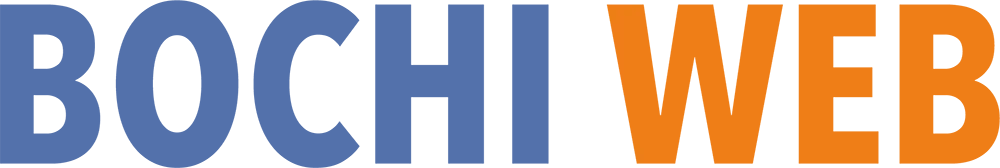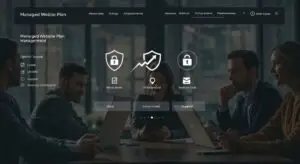Daycare Website Design And Website Maintenance Services
Daycare centers and child care facilities play a crucial role in the upbringing and development of young children. In today’s digital age, having an online presence is essential for reaching out to parents and guardians seeking the best care for their little ones. This is where professional website design and website maintenance services come into the picture, providing daycare and child care centers with the tools they need to attract new enrollments, optimize for search engines, and create a user-friendly experience for visitors. A well-designed website can showcase the facilities, staff, and programs offered by the daycare center, giving potential clients a good idea of what to expect. It allows parents to easily access important information such as enrollment procedures, fees, and daily schedules. This can save time for both the daycare center staff and the parents, as they can get all the necessary information without having to make multiple phone calls or appointments.
Professional website design can also help in building trust and credibility. A well-organized and aesthetically pleasing website can make a positive first impression on potential clients, showing that the daycare center is professional and cares about its image. This can be especially important for parents who are looking for a safe and nurturing environment for their children.
Furthermore, website maintenance services ensure that the website is always up-to-date with the latest information and features. This can include updating contact details, adding new photos and videos, and keeping the blog section active with relevant content. A well-maintained website reflects positively on the daycare center, showing that they are actively engaged with their clients and the community.
In today’s competitive market, having a strong online presence is crucial for any business, including daycare and child care facilities. Professional website design and maintenance services can provide these businesses with the tools they need to stand out, attract new clients, and provide a positive user experience. By investing in a high-quality website, daycare centers can position themselves as the top choice for parents and guardians seeking the best care for their children.

How can a professional daycare website design benefit daycare and child care centers?
Professional website design can benefit daycare and child care centers in several ways. Firstly, it plays a pivotal role in attracting new enrollments by creating an engaging online platform that showcases the facilities, programs, and nurturing environment provided by the center. Moreover, a well-designed website can also be optimized for search engines, ensuring that it ranks well in relevant searches, thereby increasing its visibility to potential clients. Additionally, professional website design focuses on creating a user-friendly experience for visitors, offering easy navigation, informative content, and a visually appealing layout that reflects the warmth and care synonymous with the daycare or child care center. Furthermore, a professional website can also serve as a communication tool for current parents, providing essential information such as upcoming events, center policies, and important updates. It can also include a secure login portal for parents to access their child’s information, such as daily schedules, progress reports, and photos.
Additionally, a well-designed website can help build credibility and trust in the community, as it demonstrates a commitment to professionalism and a dedication to providing a high-quality childcare experience. It can also serve as a platform for showcasing testimonials and success stories from satisfied parents, further solidifying the center’s reputation.
Moreover, a professional website can also facilitate the enrollment process by providing online forms and registration information, making it convenient for busy parents to inquire about the services offered and start the enrollment process from the comfort of their homes.
Overall, a professionally designed website can significantly benefit daycare and childcare centers by attracting new enrollments, improving communication with parents, building credibility, and providing a convenient platform for enrollment inquiries. It is an essential tool for marketing and growing the business in today’s digital age.
What are the key features of a successful daycare website?
A successful daycare website incorporates key features that cater to the needs of both the center and prospective clients. These features include responsive design for every page, ensuring that the website adapts seamlessly to different devices and screen sizes. Furthermore, integrating Google maps for easy location access allows parents and guardians to quickly find and reach the center. Displaying licensing and accreditation prominently on the website instills trust and confidence in the center’s credibility and commitment to quality care.
How can daycare website maintenance services help daycare centers?
Website maintenance services are essential for daycare centers as they ensure that the information presented on the website is always up to date, reflecting the center’s current programs, facilities, and policies. Moreover, website maintenance services play a crucial role in ensuring compliance with licensing requirements, updating any necessary documentation or information as per the state’s regulations. Additionally, these services focus on optimizing the website for attracting new prospective clients, constantly refining and updating content to keep it fresh and relevant. For daycare centers, having a professional and well-maintained website is crucial for attracting parents and guardians looking for childcare services. A well-maintained website can showcase the center’s facilities, staff, and curriculum, giving potential clients a clear understanding of what the center has to offer. It can also provide important information about enrollment procedures, tuition fees, and contact details.

With Bochi Web website maintenance services, daycare centers can ensure that their website is always accessible and functional. This includes regular updates to software, plugins, and security features to protect against potential cyber threats. It also involves monitoring for any issues such as broken links or outdated information and promptly addressing them to maintain a positive user experience.
In addition, Bochi Web website maintenance services can help daycare centers with search engine optimization (SEO) to improve their online visibility. By continuously updating and optimizing content, utilizing relevant keywords, and implementing other SEO strategies, daycare centers can improve their chances of being found by parents and guardians searching for childcare options online.
Overall, website maintenance services are essential for daycare centers to effectively communicate their offerings, stay in compliance with regulations, and attract new clients. By investing in professional website maintenance, daycare centers can stay ahead of the competition and demonstrate their commitment to providing high-quality childcare services.

What are the benefits of custom daycare website design for child care centers?
Custom website design offers several benefits specifically tailored to the unique needs of child care centers. By creating a personalized design that reflects the center’s unique brand and values, custom website design helps in establishing a distinct online identity, setting it apart from competitors. Enhanced security and privacy features integrated into the website offer peace of mind to parents and guardians, assuring them of the confidentiality and safety of their child’s information. Furthermore, custom website design ensures scalability, allowing the website to grow and evolve alongside the center’s expansion and changing needs.
How to choose the right website design partner for daycare website design?
When selecting a website design partner for daycare and child care websites, it is crucial to assess their experience in designing websites specifically tailored to the unique requirements of daycares and child care centers. Checking client testimonials for satisfaction and successful results provides valuable insights into the partner’s track record and capabilities. It is also important to review the available templates and customization options offered by the partner, ensuring that the chosen solution aligns with the center’s branding and functional needs.
How can Bochi Web assist me in creating an outstanding website for my daycare?
Bochi Web has a team of experienced designers and developers who can help you create an outstanding website for your daycare. We offer website design and maintenance services, so you can trust us to provide reliable and professional support. Let us know how we can assist you in getting started!