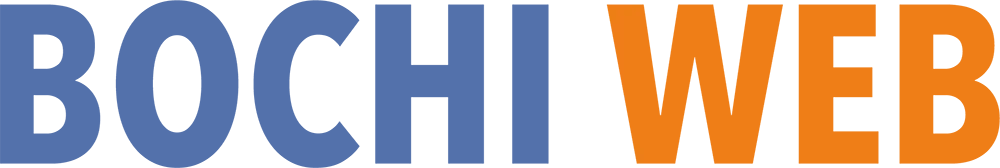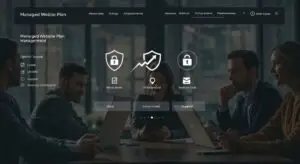Are you considering a transfer of web hosting services but fear potential downtime or lost data? Making a change in your web hosting service can seem daunting, especially without a clear plan. This article will guide you through the migration process, including essential preparations, tips for selecting the right web hosting service, and steps to ensure a seamless transition. By following these guidelines, you can minimize disruptions and protect your website’s files and directories, while ensuring that your IP address remains consistent throughout the process. Let’s address your concerns and streamline your migration for optimal performance.
Key Takeaways
- identify limitations in current hosting to improve performance and reliability
- anticipate future needs to select a scalable hosting solution
- conduct thorough data backups before migrating to a new hosting provider
- verify website functionality and performance post-migration to ensure seamless user experience
- schedule migration during off-peak hours to minimize disruptions and downtime
Understanding the Need to Migrate Web Hosting Services

Identifying limitations of the current web host can significantly impact performance and user experience. Anticipating growth and future requirements ensures that the chosen name server or virtual private server can accommodate expanding needs. Moreover, enhancing security and performance with a new host facilitates a smoother website migration, protecting vital subdomains and improving overall site speed.
Identifying Limitations of Your Current Host
Identifying limitations of the current web hosting plan is crucial for any business seeking improved performance and reliability. Many small businesses encounter restrictions related to bandwidth, storage space, or server performance that hinder their website’s capability to handle traffic efficiently. An outdated or unsuitable hosting plan often results in slow load times and potential downtime, which can affect user experience and lead to lost customers.
Another common issue with existing web hosting services revolves around insufficient technical support. For instance, if a business relies heavily on an email client for its communications, poor customer service or delayed response times from the hosting provider can lead to frustrating outages and interruptions. Identifying these deficiencies in the support structure is essential for businesses as they consider a migration to a more robust hosting option that offers timely assistance whenever issues arise.
Security vulnerabilities should also be a key consideration when assessing a current server setup. If the existing web hosting lacks updated security features or tools such as phpMyAdmin for database management, it could expose the website to cyber threats and data breaches. Businesses must recognize these limitations to prioritize a hosting service that enhances website security, thus safeguarding not only their online assets but also their valuable customer information.
Anticipating Growth and Future Requirements
Anticipating growth and future requirements is essential for any business when selecting a new server hosting provider. A scalable web server can accommodate fluctuating traffic patterns, allowing a website to flourish without disruptions during peak times. By ensuring that the chosen hosting solution includes a robust control panel, businesses gain the flexibility to manage website resources easily as they expand.
As businesses evolve, their web pages may require more features, content, and functionality that demand higher hosting capabilities. For example, if a small business plans to incorporate an online store or a content-rich blog, it is important to unlock the domain with a hosting plan that supports these changes. Transitioning to a provider that offers advanced server options enables businesses to implement these enhancements smoothly, ensuring an optimal user experience.
Security is another critical aspect when anticipating future web hosting requirements. A reliable server hosting solution should integrate the latest security measures to protect both the website and its visitors from potential threats. With upgraded security features, businesses can safeguard sensitive data and maintain customer trust, which is crucial as they aim for growth in an increasingly competitive marketplace.
Enhancing Security and Performance With a New Host
Transitioning to a new web hosting service can greatly enhance the security of a business’s online presence. By selecting a provider that offers advanced security features, such as regular backups and updated encryption protocols, businesses can protect sensitive data and maintain the integrity of their website. Additionally, utilizing tools like FileZilla for secure file transfers ensures that critical information remains confidential during migration.
Performance is another key area that benefits significantly from migrating to a new host. A more capable hosting provider can optimize server response times, directly impacting user experience by allowing webpages to load faster. This is particularly important for businesses that rely on their website builder to create interactive content, as any lag can deter potential customers and harm brand reputation.
Furthermore, ensuring that email addresses associated with the business are routed properly through MX records contributes to overall reliability and functionality. A hosting provider that offers robust email hosting solutions can improve communication efficiency and reduce downtime. This level of reliability not only enhances user experience but also fosters greater trust between the business and its clientele.
Preparing for a Seamless Migration Process

Preparing for a Seamless Migration Process
Backing up website data thoroughly is the first step in ensuring a successful transition to new web hosting services. An audit of the website can uncover potential issues that may arise during the transfer process. Additionally, gathering necessary access credentials, such as FTP details and CMS login information, is crucial to streamline the migration and guarantee minimal downtime.
Backing Up Your Website Data Thoroughly
Backing up website data thoroughly is an indispensable step before transitioning to a new web hosting provider. This process involves creating copies of files, databases, and settings, ensuring that all essential components of the website remain intact during the transition. By securely storing this backup, businesses can significantly reduce the risk of data loss and ensure maximum uptime when switching to the new hosting environment.
During the backup process, special attention should be paid to the website’s hostname, as it is a critical element in maintaining the connection between the domain registrar and the new web host. Ensuring that DNS zone records are correctly configured can prevent disruptions in website access. A comprehensive backup allows for a smoother migration and an uninterrupted online presence, directly enhancing user experience.
Lastly, it is vital for businesses to routinely back up their website data, not just during a transition. Regular backups safeguard against unexpected issues, such as cyber threats or server failures, by providing a reliable disaster recovery solution. By prioritizing data backups, businesses can secure their digital assets and sustain customer trust, even through changes in their web hosting landscape.
Auditing Your Website for Potential Issues
Auditing a website for potential issues is a critical step before migrating to a new web hosting service. This process involves evaluating the current site for broken links, outdated plugins, and other technical flaws that could disrupt the migration process. By identifying these issues early, businesses can avoid complications that might arise during the transition to a new web hosting company.
During the audit, attention should be given to the website’s structure, especially how the domain name is integrated with the hosting environment. Ensuring that all settings are correctly configured will not only streamline the migration process but also help maintain the website’s SEO health. A well-prepared audit acts as a tutorial for businesses, providing a roadmap to follow for a smooth transition.
It’s also advisable to document any configurations related to the website backup, such as where data is stored and how often backups are performed. This ensures that, should any issues occur during migration, businesses have a reliable restoration point. By prioritizing these audits, small businesses can set themselves up for success when switching hosting providers.
| Audit Area | Potential Issue | Solution |
|---|---|---|
| Website Links | Broken links | Update or remove broken links |
| Plugins | Outdated plugins | Update or replace with compatible versions |
| Domain Name Settings | Misconfigured DNS settings | Verify DNS records and settings |
| Website Backup | Inconsistent backup schedule | Implement regular backup procedures |
Gathering Necessary Access Credentials
Gathering necessary access credentials is a vital step in preparing for a seamless migration to a new web hosting service. This includes obtaining login information for the domain registrar, web hosting account, and any associated platforms. Access to the management interface of the current DNS hosting provider is essential for updating records and ensuring that the website points to the new server effectively during the transition.
During the migration, secure file transfer protocols, such as SFTP, should be utilized to safely move website files from the old host to the new one. Ensuring this access is in place ahead of time allows business owners to avoid delays and complications during the migration process. Businesses using popular hosting services like Bluehost will benefit from easy access through simplified interfaces designed for user efficiency, ensuring every step is managed properly.
Additionally, important credentials such as email account settings must be collected to ensure a smooth transition for business communications. Focusing on search engine optimization during this period is crucial, as any misstep can lead to temporary drops in site performance or visibility. By organizing necessary access credentials ahead of time, businesses can position themselves for a successful migration with minimal disruption.
| Access Credential | Purpose | Notes |
|---|---|---|
| Domain Registrar Login | To manage DNS settings | Ensure correct record updates |
| Web Hosting Account Login | To initiate file transfers | Confirm access to FTP/SFTP |
| Email Account Settings | To maintain communication | Backup settings before migration |
Selecting Your Next Web Hosting Service

Selecting the right web hosting service is crucial for a successful migration process. This involves comparing hosting plans to find features that support high performance, evaluating customer support options to minimize downtime, and ensuring reliability through access to a comprehensive knowledge base. Additionally, reading reviews and seeking recommendations can help businesses make informed choices, particularly in managing file transfer protocols and maintaining their email address functionalities during the transition.
Comparing Hosting Plans and Features
When comparing hosting plans, businesses should consider essential features that support effective web hosting migration. This includes evaluating storage limits, bandwidth allocations, and compatibility with various databases such as MySQL or PostgreSQL. By choosing a plan that aligns with specific needs, such as an increase in website traffic or the addition of new functionalities, businesses can ensure seamless integration and avoid disruptions.
Customer support is another critical factor in selecting a web hosting provider. Reliable customer support ensures that any technical issues, including those related to domain registration or server configuration, can be addressed promptly. Businesses should look for hosting services that offer 24/7 support through multiple channels, such as live chat, email, and phone assistance, enhancing peace of mind during the web hosting migration process.
Additionally, businesses should assess the technical specifications provided by potential hosting services. Features such as server-side scripting support for PHP can significantly impact how well a website performs during and after migration. Understanding these specifications helps businesses to select a hosting plan that meets current and future technical requirements, ensuring better performance and user experience:
- Evaluate storage limits and bandwidth allocations.
- Consider the availability of robust customer support.
- Assess compatibility with necessary databases.
- Review technical specifications, including PHP support.
Evaluating Customer Support and Reliability
Evaluating customer support is crucial when selecting a new hosting company for website migration. A responsive support team can make a significant difference in resolving issues that may arise during the transfer of the domain or data. For instance, a hosting provider with 24/7 support ensures that businesses can receive assistance at any time, minimizing downtime and maintaining the integrity of their online presence.
Reliability of a hosting company is another important factor to consider. A reputable provider should offer a strong uptime guarantee, typically around 99.9%, to ensure that websites remain accessible to users. Consistent access is especially important when handling transactions or user interactions, as even brief periods of downtime can result in lost revenue and diminished customer trust.
Understanding the support channels available is equally important. Whether through live chat, email, or phone support, businesses should choose a hosting service that matches their communication preferences. Additionally, having access to a comprehensive knowledge base can empower users to resolve issues independently, especially for technical aspects such as MySQL database management during the hosting migration process:
- Assess availability of 24/7 technical support.
- Review uptime guarantees for reliability.
- Check for multiple support channels such as live chat and email.
- Explore the knowledge base for self-service resources.
Reading Reviews and Seeking Recommendations
Reading reviews and seeking recommendations is an essential step in selecting the right hosting provider, particularly for businesses facing a migration challenge. Prospective users should look for insights regarding the usability of the provided cPanel, as well as the overall reliability and performance of the hosting account. Reviews often highlight real experiences that reveal how effectively a hosting provider manages issues related to server uptime and customer support, which can directly impact a business’s online presence.
Additionally, reputable hosting providers often have users who discuss their experiences with migration processes, particularly regarding the ease of managing the configuration file during the transfer. Businesses need to prioritize providers that are transparent about their services and offer detailed guidelines on the export process, ensuring that moving data is smooth and minimizes potential disruptions. This information can be invaluable in building trust and confidence in the chosen provider.
Seeking recommendations from trusted peers or industry forums can also provide direct feedback on various hosting solutions. Working with a hosting provider that comes highly recommended can save time and effort, especially for small businesses venturing into the complexities of web hosting. Gathering opinions on how responsive a support team is during the migration process can prepare business owners for making informed decisions, ultimately leading to a seamless transition to their next web hosting service.
Step-by-Step Guide to Migrating Your Website

This step-by-step guide outlines essential tasks for a seamless migration to a new web hosting service, focusing on setting up the hosting environment and transferring website files using the file manager. Updating configuration files, pointing the domain to the new server, and testing the website will ensure a smooth transition. Utilizing Website Management Services and conducting a Free SEO Audit can further enhance the process.
Setting Up Your New Hosting Environment
Setting up a new hosting environment involves several essential steps to ensure optimal performance and security. Initially, businesses should select the appropriate hosting plan that aligns with their specific needs, such as bandwidth and storage capacity. This tailored approach helps avoid potential pitfalls associated with overcrowded servers that can lead to slow load times and decreased user satisfaction.
Next, it is important to configure essential settings within the hosting control panel. This includes setting up databases, creating email accounts, and adjusting security settings to protect sensitive information. Proper configuration not only streamlines the migration process but also enhances the overall reliability and functionality of the website, significantly improving the experience for visitors.
Finally, businesses should conduct thorough testing after the setup to ensure everything operates smoothly. This means verifying file paths, checking database connections, and ensuring that all links function correctly. By addressing any issues before going live, businesses can mitigate risks of downtime or broken features, ultimately leading to a seamless transition to their new web hosting service.
Transferring Website Files and Databases
Transferring website files and databases is a critical step in ensuring a successful migration to a new web hosting service. Businesses should begin by accessing their current hosting environment via secure file transfer protocols, such as SFTP, to safely download essential files, including HTML, CSS, and any media content. This process typically involves selecting the necessary files and directories to transfer, ensuring that all elements are accounted for before moving to the new hosting provider.
Once files have been securely downloaded, it is essential to transfer databases using the appropriate tools, such as phpMyAdmin or command-line interfaces, depending on the complexity of the database. Exporting the database in SQL format ensures that all necessary data points, including posts, pages, and user information, are preserved during the migration process. Importing the database to the new hosting service requires careful attention, ensuring that settings like character encoding and collation match those from the previous environment to prevent data loss.
After transferring files and databases, conducting thorough testing is necessary to verify that all components have migrated successfully. Businesses should check website functionality, including link redirects and database connections, to ensure a seamless user experience. By taking these steps, companies can mitigate potential issues, leading to a successful transition that supports their growth and online presence:
| Migration Step | Description | Key Tools |
|---|---|---|
| Download Website Files | Securely transfer essential files from the current host. | SFTP, FileZilla |
| Export Databases | Export database in SQL format for safe transfer. | phpMyAdmin, MySQL command line |
| Test Functionality | Ensure all elements are functioning correctly on the new host. | Website testing tools |
Updating Configuration Files as Needed
Updating configuration files is a critical component of the migration process to a new web hosting service. These files often contain crucial settings that allow a website to connect to databases and external services efficiently. Ensuring that these configurations align with the parameters of the new hosting environment is essential for maintaining website functionality and performance.
During this phase, businesses must verify key details, such as database connection strings, API credentials, and file paths. Any misconfiguration may lead to downtime or inaccessible features, affecting user experience and potentially resulting in lost revenue. Therefore, careful editing of these files should be performed to reflect the specifics of the new hosting setup, confirming that the changes support both current and future requirements.
After the updates are completed, conducting a thorough review is vital. This includes testing components that rely on these configuration files, such as ensuring that the website can successfully connect to its database without errors. By performing these checks, businesses can address issues before going live, ultimately securing a seamless transition to their next web hosting service:
| Configuration File | Key Details to Update | Importance |
|---|---|---|
| wp-config.php (WordPress) | Database name, username, password, and host | Ensures proper database connectivity |
| config.php (PHP applications) | API keys and user credentials | Allows integration with external services |
| .htaccess | Rewrite rules | Maintains website functionality and SEO |
Pointing Your Domain to the New Server
Pointing the domain to the new server is a crucial step in the web hosting migration process. This task involves updating the Domain Name System (DNS) settings to reflect the new hosting provider’s server information. By doing this correctly, businesses ensure that visitors are directed to the new server for a seamless experience and avoid interruptions in website accessibility.
It is essential to access the domain registrar’s control panel to initiate this change. Here, administrators will find options to edit the DNS records, specifically the nameservers. Updating these to the new hosting provider’s nameservers typically takes only a few minutes, but propagation may take up to 48 hours to fully resolve across the internet. During this time, some users may still see the old website until all updates have propagated.
Monitoring the DNS changes is vital for ensuring a smooth transition. Tools such as DNS checker services can help verify that the new server is correctly pointed. If issues arise during this period, having timely access to customer support from the new hosting provider can facilitate quick resolution, minimizing any potential downtime for the business’s online presence:
- Access the domain registrar’s control panel.
- Edit the DNS records to point to the new nameservers.
- Allow up to 48 hours for DNS propagation.
- Monitor the changes using DNS checker tools.
Testing Your Website on the New Host
Testing the website on the new host is an integral step in ensuring a successful migration. Once the files and databases are transferred, it is essential to check the website’s functionality thoroughly to confirm that all elements are working as intended. This includes verifying links, forms, and any plugins to ensure they operate smoothly without errors.
During the testing phase, businesses should also assess the website’s loading speed and responsiveness. A quick performance evaluation can help identify any potential bottlenecks that may arise due to the new hosting environment. Tools such as website speed tests can provide valuable insights, allowing businesses to make adjustments if necessary to maintain an optimal user experience.
Moreover, validating security features and SSL certificates on the new server is crucial. Customers expect secure connections, and testing to ensure SSL is correctly set up can prevent issues related to data safety. This attention to detail not only enhances customer trust but also reinforces the website’s credibility in an increasingly competitive online marketplace.
Post-Migration Checks and Optimization

Post-migration checks are essential to ensure a successful transition to a new web hosting service. This includes verifying website functionality and performance to confirm that all features work correctly. Monitoring for broken links or errors will help catch any issues that could affect user experience. Lastly, updating SSL certificates and security settings reinforces website security, protecting sensitive data and maintaining customer trust.
Verifying Website Functionality and Performance
Verifying website functionality after migration is essential for ensuring that all features operate seamlessly on the new web hosting service. This step involves testing critical components such as contact forms, shopping carts, and interactive features to confirm they respond correctly. By addressing potential issues early, businesses can enhance user experiences and prevent disruptions that may lead to customer dissatisfaction.
Performance is another critical aspect to evaluate post-migration. This includes conducting speed tests to determine page loading times and identifying any bottlenecks affecting responsiveness. A slow-loading website can deter visitors and negatively impact conversions, making it imperative for businesses to optimize performance and maintain a competitive edge.
Additionally, validating the security aspects of the new hosting environment is vital. Businesses should ensure that SSL certificates are correctly implemented to guarantee secure transactions and protect sensitive user data. Regular monitoring and testing for any vulnerabilities demonstrate a commitment to client safety, fostering trust and encouraging repeat visits:
| Verification Area | What to Check | Purpose |
|---|---|---|
| Website Features | Test forms, shopping carts, and interactive elements | Ensure all functionalities work properly |
| Website Performance | Check loading speed and responsiveness | Enhance user experience and reduce bounce rates |
| Website Security | Verify SSL certificate and security configurations | Protect sensitive information and build trust |
Monitoring for Broken Links or Errors
Monitoring for broken links or errors is a critical step following a seamless migration to a new web hosting service. After the transfer, the website’s functionality may be compromised due to broken links resulting from changes in server paths or configurations during the transition. Small business owners need to conduct regular checks to identify these issues early, as broken links can lead to a poor user experience and negatively affect search engine rankings.
Utilizing tools such as Google Search Console or specialized link checkers simplifies the process of detecting broken links. These tools provide detailed insights and reports, enabling businesses to pinpoint specific errors within their websites quickly. Addressing these issues promptly will ensure that visitors can navigate the site efficiently, thereby enhancing user satisfaction and retaining potential customers.
Additionally, it is essential to consider the impact of broken links not just on user experience but also on overall site performance in terms of SEO. Ensuring all hyperlinks are functional maintains the integrity of the website and supports ongoing digital marketing efforts. By regularly monitoring for broken links and promptly resolving any issues, businesses can maintain a strong online presence and improve their website’s credibility:
| Monitoring Aspect | Description | Importance |
|---|---|---|
| Broken Links | Identify and fix links that no longer lead to active pages. | Improves user experience and site navigation |
| SEO Performance | Check for any decrease in search engine rankings due to errors. | Maintains visibility on search engines |
| User Engagement | Assess how broken links might deter potential customers. | Supports retention and conversion rates |
Updating SSL Certificates and Security Settings
Updating SSL certificates is a fundamental step in ensuring website security after migrating to a new web hosting service. SSL certificates encrypt data shared between users and the website, protecting sensitive information such as passwords and payment details. Following migration, businesses must verify that their SSL certificates are correctly installed and configured on the new server to prevent security warnings and maintain user trust.
Along with updating SSL certificates, businesses should review their security settings to enhance overall protection against cyber threats. This includes configuring firewalls, implementing security protocols, and adjusting permission settings for various user roles on the website. A proactive approach to security not only shields the website from malicious attacks but also assures customers that their data is safeguarded, reinforcing their confidence in the business.
Regular monitoring of security settings is essential for maintaining a secure online presence. Businesses should conduct periodic audits to identify any vulnerabilities or outdated configurations that may have arisen during migration. By staying vigilant and addressing potential security weaknesses promptly, companies can ensure a resilient web hosting environment that supports their growth while protecting their customers’ valuable information.
Tips to Ensure Zero Downtime During Migration

Ensuring zero downtime during migration to a new web hosting service is critical for maintaining user experience. Scheduling migration during off-peak hours minimizes traffic disruptions. Utilizing temporary URLs facilitates thorough testing without affecting the live site. Additionally, keeping both hosting accounts active temporarily allows for seamless transition while ensuring accessibility. These strategies will be elaborated upon in the following sections.
Scheduling Migration During Off-Peak Hours
Scheduling migration during off-peak hours is a strategic approach to minimize disruptions and maintain user experience. By selecting a time when website traffic is typically low, businesses can reduce the risk of temporary outages, ensuring that users experience minimal interruptions during the transition. This proactive planning allows web administrators to focus on managing the migration without the pressure of ongoing visitor activity.
Furthermore, evaluating website analytics can help identify the optimal times for migration. For instance, if traffic trends suggest that weekends or late-night hours see fewer visitors, these periods can be ideal for implementing changes. Taking advantage of this data-driven approach helps businesses execute the migration more smoothly, as they can avoid the peak hours when user activity is higher.
By prioritizing off-peak migration schedules, companies can provide a better experience for their users while effectively transferring their web hosting services. This tactic not only safeguards against potential downtime but also allows businesses to conduct necessary tests and adjustments without the risk of frustrating customers. Ultimately, this careful planning contributes to a seamless migration process, which is essential for maintaining a successful online presence:
| Migration Strategy | Benefits | Best Practices |
|---|---|---|
| Schedule during off-peak hours | Minimizes disruptions | Use analytics to find low-traffic times |
| Monitor website analytics | Identifies ideal times for migration | Review traffic trends regularly |
| Test changes beforehand | Ensures a seamless user experience | Conduct trials during off-peak |
Using Temporary URLs for Testing
Utilizing temporary URLs during the migration process serves as an effective strategy to test a website’s performance without impacting the live site. By accessing the new hosting environment through a temporary URL, businesses can validate that all elements, such as pages, links, and forms, function correctly prior to the final transition. This method helps identify any issues that may arise, ensuring that the website remains fully operational for users during the actual migration.
This practice not only safeguards the user experience but also allows for a thorough assessment of the new hosting service’s capabilities. For instance, businesses can monitor loading times and response rates under real conditions, providing essential insight into how the website will perform once fully migrated. Any necessary adjustments can be made before making the new hosting service publicly accessible, leading to an overall smoother transition.
In essence, leveraging temporary URLs makes it easy to troubleshoot potential problems and optimize settings. By testing functionality and performance ahead of time, businesses can confirm that their website is ready for launch on the new host. This proactive approach ultimately mitigates risks associated with downtime and enhances the likelihood of a seamless migration:
| Migration Strategy | Benefits | Best Practices |
|---|---|---|
| Using Temporary URLs | Enables thorough testing without affecting the live site | Conduct functional checks and monitor performance metrics |
| Identifying Issues Early | Reduces risk of problems affecting user experience | Resolve any issues before final migration |
| Optimizing the Transition | Ensures all aspects of the site are operational | Confirm readiness and smooth functionality |
Keeping Both Hosting Accounts Active Temporarily
Keeping both hosting accounts active temporarily is a practical strategy to prevent downtime during the migration process. This approach allows businesses to run their existing website while simultaneously testing the new hosting environment. By doing so, they can ensure that all functionalities, including forms and e-commerce capabilities, work correctly before finalizing the migration.
During this overlap period, businesses can effectively monitor the performance of the new hosting service without risking interruptions for their users. It enables them to identify any potential issues, such as slow loading times or broken links, while the old site remains operational. The dual setup can provide a safety net, ensuring that any unforeseen challenges can be addressed swiftly without impacting customer experience.
Moreover, maintaining both hosting accounts allows for a smooth DNS transition. Changes to the Domain Name System (DNS) can take time to propagate across the internet, and keeping the old account active ensures continuous accessibility. Businesses should carefully plan this phase to maximize the benefits of both hosting environments and minimize disruptions during the transition:
- Keep old account active until testing is complete.
- Monitor performance on the new host during the transition.
- Adjust configurations based on testing results.
- Ensure seamless DNS updates for ongoing accessibility.