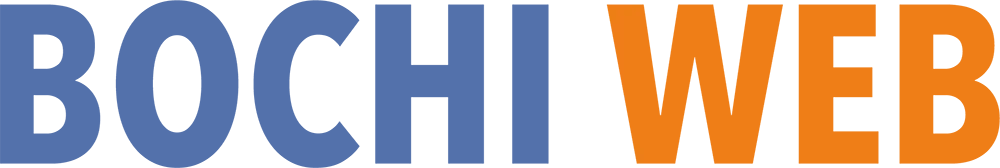Website Security and Maintenance
Don’t let your website be the next victim of a security breach! Bochi Web website maintenance services can help you keep your site protected from hackers and cyber-attacks.
Our website management plan provides comprehensive website security maintenance, including malware removal, vulnerability scanning, and 24/7 monitoring.
Our team of website management experts are dedicated to keeping your site safe and secure – so you can focus on running your business. Don’t wait, contact us today to learn more about our services!

Scheduled Security Scans
We scan your website and identify issues so we can fix them before someone else exploits them.
Blocklist Monitoring
We monitor the latest blocklists to protect your site against malicious attacks. We block bots, hackers, spammers, and more!
Vulnerability Reports
We create comprehensive reports on the vulnerabilities of all website applications within your website.
Website Security Maintenance
When it comes to website security, you need a company that knows what they are doing. You don’t want to be the next victim of hackers or malware attacks.
Bochi Web has you covered! We provide monthly website maintenance plans that include all of the latest WordPress security patches, as well as malware protection for your site.
Our website management team of experts will also monitor traffic, speed, server health and more so we can alert you if anything looks out of place on your website.
Bochi Web is a website management company that specializes in small business
We are passionate about helping small business owners succeed.
Bochi Web is here to help you grow your website and marketing efforts.
We can take care of all aspects of your website management and website maintenance needs. We do it for you!
Let our website manager handle the dirty work so you don’t have to worry about anything when running your business!

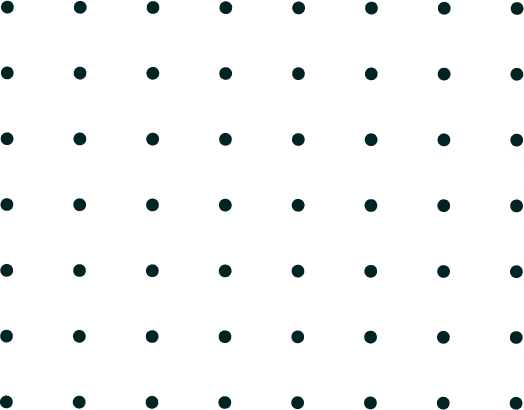
Local SEO
We help your business show up higher in local Google searches—right when nearby customers are looking. More visibility, more clicks, more leads.
Website Management Services
We take care of everything behind the scenes—speed, updates, security—so your site stays live, fast, and stress-free. No plugins, no downtime, no hassle.
Website Design
We create WordPress websites that turn visitors into customers. Clean designs, smart layouts, and lead systems that never stop working.
Website Maintenance & Management Services
Your business is unique and so are your website management needs. We offer tailored solutions to meet those needs.
Website Security
Updates & Changes
Send our website manager team your changes; Bochi Web will take care of the changes.
Website Management
On-Site SEO Services
Weekly Reports
Up Time Monitoring
We make sure the moment your website is down we are able to jump on it right away.
Frequently Asked Questions
Website maintenance involves regular updates and tasks that are necessary to keep a website functioning properly. This can include but is not limited to:
- Content updates: keeping information on the website relevant and up-to-date
- Design tweaks: making changes to the layout, color scheme, or other design elements
Software upgrades: ensuring all software used on the website is updated to
Website maintenance is an essential aspect of running a successful online business. It ensures your website’s smooth functioning but also helps enhance your online presence, credibility, and customer satisfaction. Here are some key reasons why website maintenance is a must for your business:
- Website Security: With cyber threats on the rise, keeping your website secure from potential attacks is crucial. Regular maintenance and updates can prevent vulnerabilities and protect your website from hackers.
User experience: A well-maintained website provides a seamless experience for users, making navigating and finding the information they need easier. This leads to increased customer engagement and satisfaction.
- Search engine ranking: Consistently updating and optimizing your website can improve its search engine ranking, making it more visible to potential customers.
- Brand image: A poorly maintained website can reflect negatively on your brand and give the impression of a lack of professionalism. On the other hand, a well-maintained website conveys trustworthiness and credibility.
Website security is crucial for website maintenance because it helps protect the website from unauthorized access, data breaches, and potential hacks. By implementing robust security measures, businesses can safeguard sensitive information, maintain customer trust, and prevent costly damages.
Website Maintenance Resources
Get updated with the latest news about our company’s achievements and activities

WordPress Security Updates: What Happens When You Skip Them
Why WordPress Management Starts with Security Updates WordPress management is the ongoing process of maintaining WordPress websites through systematic updates, security monitoring, performance optimization, and

January Resolutions: Boost Visibility with Proven Strategies
What Is WordPress Management and Why It Matters in 2026 WordPress management is the systematic approach to maintaining, securing, optimizing, and updating WordPress websites to