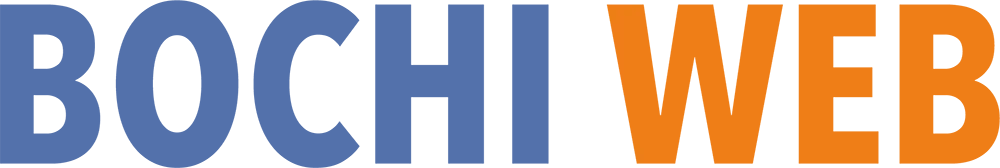In today’s web design environment, having a mobile-responsive website is not just a preference; it’s a necessity. Did you know that over half of all web traffic comes from mobile devices? This article will explore the key principles of mobile responsive design, highlighting the importance of flexible layouts and the use of media queries. Readers will learn how to prioritize content for mobile users and implement best practices to enhance user experience. By addressing the challenges of designing for various screen sizes, this content aims to equip local small business owners with effective strategies to improve engagement and interaction design.
Key Takeaways
- mobile responsiveness enhances user experience and reduces bounce rates on websites
- responsive design improves search engine visibility and overall website performance
- streamlined navigation is crucial for user accessibility on mobile devices
- incorporating flexible layouts ensures consistent user experience across various screen sizes
- adopting a mobile-first approach prioritizes essential features for mobile users
Understanding the Key Principles of Mobile Responsive Design

Understanding mobile responsive design is essential for modern websites, as it directly impacts accessibility and readability on various devices. This section will differentiate between responsive and adaptive design, highlighting their unique benefits. Additionally, it will explore user behavior on mobile devices, discussing how elements like typography and jpeg images need to be optimized to enhance user experience.
Recognizing the Importance of Mobile Responsiveness
Mobile responsiveness plays a critical role in how users experience a website on their devices. With an increasing number of people accessing the internet through mobile web, it is essential for websites to adapt to varying screen sizes and resolutions. A responsive design integrates a grid system that helps layout proportions fluidly, ensuring that content is accessible and easy to navigate. This adaptability enhances user satisfaction and can significantly reduce bounce rates.
Employing techniques such as progressive enhancement allows websites to prioritize content delivery based on the user’s device capabilities. By embracing responsive design principles, businesses can optimize their use of SVG graphics instead of raster images, which improves loading times and overall performance. Ensuring that navigation is intuitive and seamless on mobile devices can further improve the user experience, making it straightforward for visitors to find the information they need without frustration.
Ultimately, recognizing the importance of mobile responsiveness is not just about aesthetics; it directly affects a website’s visibility and effectiveness. Search engines increasingly favor mobile-friendly sites, so investing in a responsive web design can lead to improved rankings and accessibility online. Companies prioritizing a mobile-first approach position themselves better for success in a competitive landscape, paving the way for enhanced user engagement and higher conversion rates:
| Principle | Description |
|---|---|
| Mobile Web | Focus on ensuring accessibility across various mobile devices. |
| SVG Graphics | Utilize SVG graphics for faster loading and better scaling. |
| Grid Layout | Implement a flexible grid system for a cohesive design. |
| Progressive Enhancement | Prioritize essential content based on device capabilities. |
| Navigation | Create intuitive and accessible navigation for users. |
Differentiating Between Responsive and Adaptive Design
Responsive design and adaptive design serve distinct purposes in creating a user-friendly interface for websites. Responsive web design focuses on fluid layouts that automatically adjust based on screen size, ensuring a consistent experience across devices. This approach minimizes bandwidth usage since it delivers a single version of the site that reshapes dynamically, making it suitable for various mobile apps and devices.
On the other hand, adaptive web design uses fixed layouts that adapt to specific screen sizes with distinct variations or prototypes for different devices. This method serves targeted user groups effectively by employing different assets for different screen types, improving load times for users on slower connections. For instance, an adaptive design might tailor images and text to match the capabilities of a user’s device, offering an enhanced user experience.
Both methodologies aim to improve accessibility and overall user engagement, but their strategies differ significantly. Understanding these differences allows businesses to choose the best approach for their needs. Companies can enhance usability and aesthetics when they recognize the benefits of each design style for their audience:
| Design Type | Description |
|---|---|
| Responsive Web Design | Fluid layouts that adapt to any screen size. |
| Adaptive Web Design | Fixed layouts designed for specific screen sizes. |
Exploring User Behavior on Mobile Devices
User behavior on mobile devices has profoundly impacted how web pages are designed. Users expect quick access to information, and usability remains a priority; they easily abandon sites that are slow or hard to navigate. This necessity drives the need for responsive design elements, such as image scaling, to ensure that visuals adjust without compromising quality, allowing for a seamless experience across various mobile devices.
Research indicates that users engage more actively on mobile devices, spending considerable time browsing websites. Search engines take this into account, prioritizing mobile-friendly sites in their rankings. With this shift in user behavior, local small businesses must adapt their websites to meet these expectations, enhancing their chances of retaining visitors and improving overall engagement metrics.
To effectively cater to mobile users, businesses should focus on optimizing their web pages for minimal load times and intuitive navigation. Incorporating strategies like responsive image scaling, which allows images to resize dynamically, can significantly boost usability. Addressing these critical factors not only aligns with user preferences but also contributes to better search engine rankings, ultimately leading to increased visibility in the competitive online landscape:
- User behavior emphasizes the need for fast load times.
- Mobile devices require enhanced usability and accessibility.
- Search engines favor mobile-optimized websites.
- Responsive design aids in adapting images for varied screens.
- Improving user experience leads to higher retention rates.
Implementing Flexible Layouts for Various Screen Sizes

Implementing flexible layouts for various screen sizes is crucial for enhancing user experience design. Utilizing fluid grids allows dynamic content to adapt seamlessly to different screen dimensions on touchscreen devices. Adapting images and media responsively ensures optimal display, while applying media queries effectively tailors styling to specific devices. Leveraging CSS Flexbox and Grid systems further enhances layout flexibility, benefiting both user engagement and search engine optimization.
Utilizing Fluid Grids for Dynamic Content
Utilizing fluid grids in web development significantly enhances user experience by allowing content to adapt fluidly to any screen size. This approach enables the layout to automatically adjust, maintaining visual hierarchy and ensuring that key elements are always prominent, regardless of the device being used. As a result, users can seamlessly interact with websites across smartphones, tablets, and desktops without encountering frustrating layout shifts.
Fluid grids leverage CSS capabilities to create flexible layouts that respond to changes in screen dimensions. By incorporating HTML5 standards, developers can design responsive graphics that scale correctly without losing quality. This strategy not only optimizes display but also simplifies the design process, making it easier to implement changes without extensive rewrites of the code.
To illustrate the effectiveness of fluid grids, consider how they can reshape a three-column layout into a single-column design on smaller screens. This adaptability ensures that content remains accessible and engaging, ultimately preventing user drop-off rates. The following table summarizes the key aspects of utilizing fluid grids for dynamic content:
| Aspect | Description |
|---|---|
| Adaptability | Fluid grids adjust layout based on screen size, enhancing user experience. |
| Visual Hierarchy | Important content remains prominent as design adapts. |
| HTML5 Graphics | Responsive images maintain quality across devices. |
| User Engagement | Improved designs decrease drop-off rates and boost interaction. |
Adapting Images and Media Responsively
Adapting images and media responsively is pivotal in achieving a seamless user experience across various devices. By using flexible image formats and CSS techniques, images can adjust their size based on the viewport. This approach ensures that visuals look sharp and clear on any screen size without unnecessarily increasing load times, which is particularly crucial for mobile users navigating from their devices.
Utilizing CSS media queries allows designers to specify breakpoints where styles change to better suit different screen dimensions. For example, when the viewport width reaches a defined breakpoint, images can be set to resize dynamically, maintaining proportion and quality. This practice enhances overall design quality and supports effective navigation, allowing users to interact with the navigation bar without clutter or confusion caused by improperly sized images.
Employing responsive images not only enhances aesthetics but also optimizes performance, leading to improved search engine rankings. Websites using professional Website Management Services are more likely to implement these strategies effectively, ensuring that images and media contribute positively to user engagement. By focusing on responsive design principles, businesses can meet user expectations and retain visitors more efficiently:
| Technique | Description |
|---|---|
| Flexible Image Formats | Images adjust based on the viewport for optimal display. |
| CSS Media Queries | Set breakpoints to adapt styles for varying screen sizes. |
| Responsive Design | Supports interaction through effective navigation bars and layouts. |
Applying Media Queries Effectively
Applying media queries effectively is a crucial skill for achieving a truly responsive website design. Media queries allow developers to define responsive breakpoints that adapt styles based on the size of the device’s viewport. For instance, by creating custom styles for tablets and smartphones, businesses can ensure their website maintains readability and functionality across all devices, enhancing user experience significantly.
Incorporating media queries into web design supports a structured approach to responsive layouts, particularly when leveraging Website Maintenance Services. These services can help small businesses implement media queries that prioritize essential content for different screen sizes, ensuring that critical information is easy to access on mobile devices. A well-executed media query strategy leads to smoother navigation and increased engagement, reducing the likelihood of visitors leaving due to poor layout.
Understanding how to apply media queries allows businesses to optimize their websites continuously. Regular adjustments based on analytical insights can inform decisions about breakpoints and styles that resonate with users. With effective media queries in place, leveraging website maintenance services becomes even more beneficial, as it keeps sites aligned with current design trends and user expectations, ultimately driving conversion rates higher.
Leveraging CSS Flexbox and Grid Systems
Leveraging CSS Flexbox and Grid systems is essential for creating mobile-responsive designs that seamlessly adapt to various screen sizes. Flexbox enables developers to arrange items within a container, offering significant control over alignment, direction, and spacing. This flexibility ensures that essential content remains visible and well-organized, enhancing user experience on both mobile and desktop devices.
The Grid system complements Flexbox by providing a two-dimensional layout mechanism that allows for more complex designs. By defining rows and columns, designers can control layout sizes and placements efficiently, ensuring that different screen orientations don’t compromise functionality. This capability is particularly beneficial for local small businesses that need to present their services clearly across all devices.
Utilizing these CSS techniques not only simplifies the design process but also optimizes web performance. With proper implementation, Flexbox and Grid can significantly reduce the need for media queries, making the codebase easier to maintain. As a result, businesses can focus on delivering a better online experience, ultimately leading to higher engagement and improved conversion rates.
Prioritizing Content for Mobile Users

Prioritizing content for mobile users is crucial for a successful mobile responsive design. Streamlining navigation menus enhances user accessibility, while improving readability and typography ensures that text is legible on small screens. Additionally, designing touch-friendly interfaces simplifies interactions, making it easier for users to navigate without frustration. These elements collectively contribute to a more engaging user experience on mobile devices.
Streamlining Navigation Menus
Streamlining navigation menus is essential for enhancing the user experience on mobile devices. With limited screen space, a clear and concise navigation structure allows users to find information quickly and efficiently. An effective mobile navigation menu typically includes essential links arranged in a manner that minimizes scrolling and tapping, reducing user frustration and abandonment rates.
Building a mobile-friendly navigation system involves prioritizing key content that aligns with users’ needs. Businesses can benefit from utilizing dropdown menus or expandable sections to save space while ensuring access to additional pages or features. Such design elements not only maintain clarity but also enhance accessibility, making it easier for visitors to engage with the website across various devices.
Testing navigation menus on different screen sizes and user scenarios helps identify potential bottlenecks. Regular feedback from users can guide businesses in refining their menus, ensuring they remain intuitive and responsive. By creating a streamlined navigation experience, companies can significantly improve user satisfaction and retention, ultimately driving higher conversion rates on their websites.
Enhancing Readability and Typography
Enhancing readability and typography is essential for mobile users who navigate on smaller screens. By selecting legible fonts and optimizing font sizes, businesses can ensure that text appears clear and easily comprehensible. For instance, using sans-serif fonts often yields better readability on digital devices compared to serif fonts, especially in smaller sizes.
Proper line spacing and paragraph structure also play a vital role in mobile typography. Maintaining adequate white space helps prevent text from appearing cramped, allowing users to scan content more effectively. A balance of short paragraphs and bullet points can aid in breaking up information, making it visually appealing and easier to digest at a glance.
Furthermore, aligning typography with user expectations can significantly enhance user experience. Implementing responsive text design ensures that typography adapts gracefully across various screen sizes, preserving readability whether on a smartphone or tablet. By prioritizing these aspects, businesses can engage visitors more effectively and enhance their overall interaction with the website.
Designing Touch-Friendly Interfaces
Designing touch-friendly interfaces is essential for enhancing usability on mobile devices. As more users rely on smartphones and tablets for browsing, incorporating larger buttons and spacing between interactive elements minimizes accidental clicks. This attention to detail directly contributes to a smoother navigation experience, making it easier for users to access important features and content on the website.
Businesses should prioritize adopting a design that considers the user’s finger size when placing buttons or links. A common guideline is to ensure touch targets are at least 44 pixels high, as this size is comfortable for most users to tap. By providing clear visual cues such as color changes or animations upon interaction, businesses can further improve engagement and ensure users understand their actions within the interface.
Incorporating intuitive gestures like swipes and taps can enhance an overall interactive experience. Features like expandable menus and touch-based navigation systems can streamline user flow, addressing the potential frustrations of clunky or outdated design practices. By focusing on these key elements, websites can significantly elevate mobile usability, leading to improved user satisfaction and increased retention rates:
- Larger buttons and adequate spacing for touch targets
- Design based on average finger size for better accessibility
- Use of visual cues to indicate interaction
- Incorporation of intuitive gestures for smoother navigation
Simplifying User Interactions on Small Screens
Simplifying user interactions on small screens is vital for enhancing mobile user experience. Navigating websites on smartphones requires streamlined processes that minimize the number of steps needed to access content. By focusing on essential features and removing unnecessary distractions, businesses can create an intuitive interface that caters to the needs of mobile users, ensuring they find what they seek quickly and easily.
The design of touch-friendly interfaces significantly affects user interactions on smaller devices. Implementing larger touch targets, such as buttons and links, facilitates smoother navigation and reduces the likelihood of accidental clicks. Ensuring these interactive elements are well-spaced allows users to engage with the content comfortably, directly impacting their overall satisfaction and the likelihood of converting into customers.
Providing users with clear visual cues enhances their interaction with mobile interfaces. Simple animations or color changes upon tapping can guide users through tasks without confusion. This level of consideration not only improves usability but also fosters a more engaging experience, allowing users to navigate the site with confidence and ease, ultimately leading to increased retention and repeat visits.
Best Practices for Mobile Responsive Design
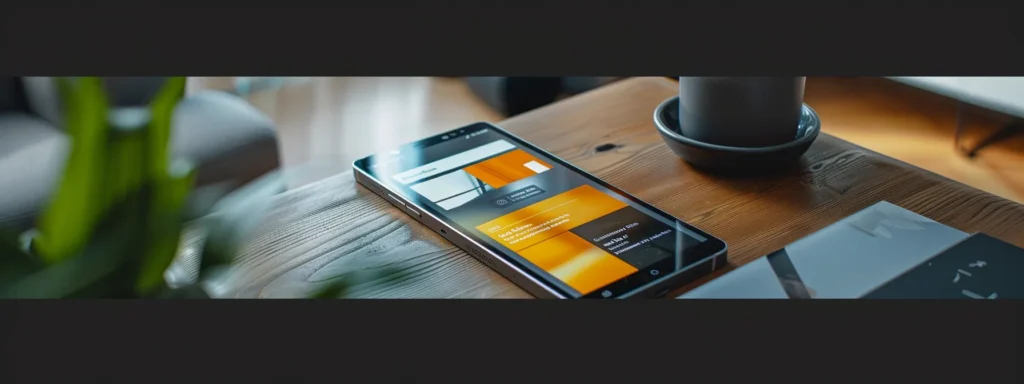
Implementing best practices for mobile responsive design is critical for creating an effective online presence. Key strategies include adopting a mobile-first approach to enhance usability, ensuring cross-browser compatibility to reach a wider audience, optimizing page load speed for a better user experience, and incorporating accessible design principles to cater to diverse user needs. Each of these topics offers valuable insights into enhancing website functionality and user engagement.
Adopting a Mobile-First Approach
Adopting a mobile-first approach is a strategic decision that can significantly enhance website performance and user engagement. This method prioritizes the design and development of a website for mobile devices before scaling it up for larger screens. As more users access websites through smartphones, implementing this approach ensures that essential features are optimized for mobile use, which not only improves usability but also aligns with the growing trend of mobile web browsing.
By focusing on mobile first, businesses can streamline features that matter most to users on smaller screens. Content hierarchy becomes crucial, as it encourages developers to prioritize vital information and functionalities from the outset. For instance, a local business site can benefit from simplifying navigation and emphasizing call-to-action buttons, making it easier for mobile users to engage with services and products quickly.
This approach also leads to better performance in terms of loading times and overall efficiency. When a website is initially designed for mobile, it encourages the use of lightweight assets and efficient coding practices to avoid sluggishness on devices with limited processing power. Consequently, this optimization not only satisfies mobile users but also enhances search engine rankings, as site speed is a critical factor in SEO. Embracing a mobile-first mindset ultimately leads to improved engagement and conversion rates for local small businesses.
Ensuring Cross-Browser Compatibility
Ensuring cross-browser compatibility is essential for mobile responsive design, as it guarantees a website performs well across different browsers and devices. This involves testing the website in popular browsers, such as Chrome, Firefox, Safari, and Edge, to identify any inconsistencies in performance or appearance. Being proactive in addressing these issues can prevent user frustration and ensure that the site remains accessible and usable for everyone.
To achieve cross-browser compatibility, developers should adhere to web standards and best practices, using HTML5 and CSS3 features while avoiding outdated technologies. Utilizing tools like BrowserStack or CrossBrowserTesting can facilitate thorough testing across various environments, ensuring that design elements render correctly and functionalities operate smoothly. By implementing a comprehensive testing strategy, businesses can detect potential issues early on, allowing them to stay ahead of user expectations and enhance the overall experience for mobile visitors.
Consistent cross-browser compatibility also contributes to improved search engine optimization, as search engines favor websites that provide a seamless experience across platforms. By prioritizing compatibility, businesses can boost their rankings and drive more traffic to their sites. Thus, focusing on ensuring that all users enjoy an optimized experience is critical for maximizing engagement and conversion rates:
- Test website functionality in multiple browsers.
- Use modern web standards and avoid outdated technologies.
- Utilize tools for extensive cross-browser testing.
- Enhance user experience by fixing any inconsistencies.
- Improve SEO through consistent performance across platforms.
Optimizing Page Load Speed
Optimizing page load speed is a critical aspect of mobile responsive design, as slow-loading websites can lead to increased bounce rates and lost conversions. Users expect fast access to information, and any delays in loading can frustrate them, making it essential for local businesses to prioritize quick page performance. Techniques such as minimizing HTTP requests, compressing images, and utilizing browser caching can significantly enhance load times, ensuring the website retains user interest.
Another effective strategy for improving page load speed involves the implementation of content delivery networks (CDNs). CDNs store copies of web content in multiple locations, allowing users to access data from the nearest server. This not only speeds up loading times but also ensures consistency in performance across various devices and geographical regions. Local businesses can greatly benefit from CDN integration, as it helps deliver a seamless user experience that encourages engagement and return visits.
Regular website performance testing plays a vital role in maintaining optimized page load speed. Tools like Google PageSpeed Insights can provide valuable insights into potential areas for improvement. By continuously monitoring load speed and addressing any identified issues, businesses can keep their websites running efficiently and adapt to evolving user expectations. A commitment to optimizing page load speed ultimately translates to enhanced user satisfaction and improved rankings in search engine results.
Incorporating Accessible Design Principles
Incorporating accessible design principles in mobile responsive design enhances usability for all users, including those with disabilities. It is essential for businesses to implement features such as alt text for images, which allows screen readers to describe visuals effectively. This practice not only aligns with accessibility standards but also improves overall user engagement by ensuring that all visitors can interact with the content effortlessly.
Another important aspect of accessible design is the implementation of high contrast colors and adjustable text sizes. This consideration helps users with visual impairments navigate the website with ease. By allowing users to customize their viewing experience, businesses can significantly enhance satisfaction and retention, demonstrating a commitment to inclusivity and attention to diverse user needs.
Furthermore, providing clear and concise navigation menus contributes to an accessible mobile experience. Incorporating keyboard navigation and ensuring that all interactive elements are easily identifiable can help users with motor impairments. By prioritizing accessibility within mobile responsive design, local businesses not only meet legal requirements but also create an inviting online environment that encourages engagement and fosters loyalty among all customers.
Testing and Refining Your Responsive Website

Testing and refining a responsive website is essential for ensuring optimal user experience across various devices. This involves conducting cross-device testing to check functionality and appearance on different screen sizes. Utilizing responsive design testing tools aids in identifying layout issues, while gathering user feedback allows for targeted improvements. Additionally, monitoring performance metrics provides insights into site effectiveness and user engagement, guiding necessary adjustments.
Conducting Cross-Device Testing
Conducting cross-device testing is vital for ensuring a website’s mobile responsiveness functions effectively across various platforms. This testing allows developers to identify and rectify layout inconsistencies that may occur on different devices, such as smartphones, tablets, and desktops. By simulating environments where users will access the website, businesses can better understand how design variations affect user interaction and satisfaction.
Utilizing responsive design testing tools fosters a smoother process for evaluating mobile performance. These tools provide insights into how content appears on different screen sizes and resolutions, helping businesses spot issues like misaligned elements or text overlapping. A thorough examination reveals potential pitfalls in navigation or accessibility, allowing for timely adjustments that enhance the overall user experience.
Collecting user feedback during the cross-device testing phase can result in valuable insights into real-world performance. Engaging users to provide their experiences helps identify specific areas that may require improvement, such as load times or interactive features. By addressing these concerns early on, local businesses can create a more user-centric website that enhances engagement and builds customer loyalty, ultimately driving higher conversion rates.
Utilizing Responsive Design Testing Tools
Utilizing responsive design testing tools is essential for ensuring that a website offers an optimal experience across various devices. These tools can simulate how a website functions on different screen sizes, allowing developers to identify layout errors and performance issues early in the design process. For example, tools like BrowserStack and Responsinator enable businesses to see their website from diverse perspectives, ensuring that elements such as images and menus adapt correctly on smartphones, tablets, and desktops.
Responsive design testing tools help local businesses refine their websites by providing immediate feedback on design efficacy. When a website is assessed under various conditions, developers are equipped to make informed decisions about necessary adjustments. This proactive approach addresses user experience concerns before the site goes live, reducing the likelihood of high bounce rates due to poor mobile compatibility.
Incorporating testing tools not only improves functionality but also supports SEO strategies. By ensuring that the website performs well on all devices, businesses can meet the increasing expectations of search engines, which favor mobile-friendly sites. Thus, leveraging responsive design testing tools can lead to greater visibility and engagement, ultimately driving higher conversion rates for local small businesses.
Gathering User Feedback for Improvements
Gathering user feedback is an essential component of refining a mobile-responsive website. When developers understand how users interact with their site across different devices, they gain valuable insights into areas that may require changes. Implementing surveys or feedback forms can provide direct input from users, highlighting specific challenges or suggestions that may not be immediately evident in performance metrics alone.
Moreover, analyzing user behavior through tools like heatmaps allows businesses to see where users click and how they navigate their site. By observing this data, website owners can identify potential pain points, such as confusing menus or difficult-to-read text, and prioritize these issues in their design refinements. Tailoring adjustments based on real user experiences ensures that the website evolves to meet visitors’ needs more effectively.
Incorporating ongoing user feedback not only improves the overall design but also fosters a sense of community engagement. Users appreciate being heard, and a responsive approach shows that businesses are committed to enhancing their online experience. This continuous cycle of gathering feedback and implementing changes can lead to higher user satisfaction, lower bounce rates, and ultimately improved conversion rates for local small businesses navigating the competitive digital landscape.
Monitoring Performance Metrics
Monitoring performance metrics is crucial for assessing how effectively a website operates across various devices. Analyzing key indicators such as load times, page views, and user engagement rates allows businesses to pinpoint areas needing improvement. Regularly reviewing these metrics not only provides insight into visitor behavior but also highlights optimization opportunities that enhance mobile responsiveness.
Utilizing tools like Google Analytics can offer valuable data on how users interact with the site. For instance, if metrics reveal high bounce rates for mobile users, this might indicate issues with the site’s loading speed or layout for smaller screens. Addressing these specific areas can significantly enhance the user experience, leading to higher retention rates and improved search engine rankings.
Further, Continuous monitoring enables businesses to adapt to changing user preferences and technological advancements. Regularly assessing performance metrics ensures that a website remains competitive in a fast-paced digital landscape. By focusing on these essential metrics, local small businesses can effectively refine their mobile responsive design, ultimately driving more traffic and increasing conversion rates.
Staying Updated With Evolving Responsive Design Trends

Exploring Progressive Web Apps (PWAs) offers innovative ways to enhance mobile user experiences through seamless functionality and faster loading times. Implementing responsive design in emerging technologies ensures adaptability across new platforms. Additionally, continuously learning and adapting strategies enables local businesses to stay competitive in the rapidly evolving digital landscape. These topics provide essential insights for effective mobile responsive design.
Exploring Progressive Web Apps (PWAs)
Progressive Web Apps (PWAs) represent an innovative solution for combining the best features of mobile applications and websites. They provide enhanced performance and reliability, allowing local businesses to deliver a seamless user experience without the need for extensive development resources. This technology supports offline access and faster load times, which are crucial for engaging customers who expect instant gratification when browsing on their mobile devices.
By utilizing service workers, PWAs can cache content and enable offline functionality, ensuring that users remain engaged regardless of their internet connectivity. Local small businesses can capitalize on this feature to create an uninterrupted experience that boosts user retention and satisfaction. For instance, a local restaurant can provide access to their menu, promotions, and ordering features even when users are offline, making it easier for them to engage with the brand anytime.
Incorporating PWAs into a mobile responsive design strategy allows businesses to improve search engine visibility and increase conversion rates. PWAs are indexed by search engines and benefit from faster load times, leading to better overall performance in search rankings. By addressing both user needs and search capabilities, local businesses can position themselves effectively within the competitive landscape and remain relevant to their target audience:
- PWAs combine mobile app features with web technology.
- Enhanced performance through offline access and caching.
- Improved search engine visibility and conversion rates.
Implementing Responsive Design in Emerging Technologies
Implementing responsive design in emerging technologies is vital for maintaining a competitive edge in today’s digital landscape. As more users shift towards interacting with websites through various devices, including wearables and smart appliances, adopting responsive design principles can ensure a seamless experience across platforms. By embracing these technologies, businesses can cater to the evolving demands of their audience, enhancing engagement and satisfaction.
One practical approach to integrating responsive design is through the use of flexible layouts that automatically adjust to different screen sizes. This adaptability not only improves usability but also allows local businesses to present their content effectively, regardless of the device used. For instance, a website that serves a local food delivery service can showcase menus and order forms that resize dynamically, ensuring optimal visibility on smartphones, tablets, and other devices.
Additionally, incorporating advanced frameworks that support responsive design can streamline the development process. Utilizing tools such as Bootstrap or Foundation enables businesses to implement responsive features quickly and efficiently, reducing the complexities typically associated with web design. This proactive approach to responsive design helps companies stay relevant in an increasingly diverse digital environment, ultimately driving higher conversion rates and user loyalty.
Continuously Learning and Adapting Strategies
Continuously learning and adapting strategies in mobile responsive design is imperative for local businesses aiming to remain competitive. The digital landscape is constantly evolving, and keeping up with the latest trends ensures that websites function effectively across all devices. Businesses can utilize online resources, attend webinars, or enroll in relevant courses to stay informed about best practices and new technologies in responsive web design.
Local entrepreneurs should also implement regular review cycles to assess their websites against user feedback and emerging industry standards. By analyzing site performance through metrics like load times and user engagement rates, they can identify areas that may require updates. Adapting design strategies based on these insights not only enhances user experience but also strengthens overall website functionality and effectiveness.
Moreover, engaging with design communities gives businesses access to shared knowledge and experiences. Networking with other professionals provides insights into successful practices and innovative solutions. Collaboration can lead to improved website designs that cater to user needs, driving engagement and ultimately contributing to enhanced conversion rates for local small businesses.