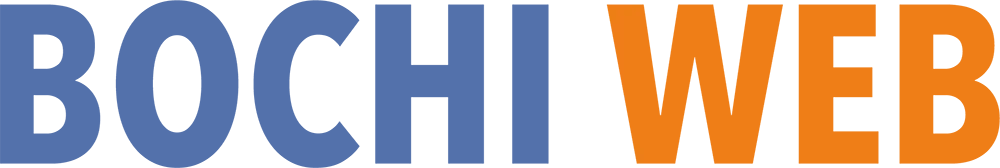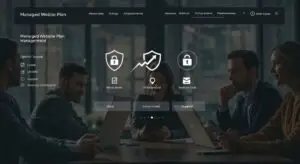Confronted with a ‘500 Internal Server Error’? This guide zeroes in on these server-side conundrums, breaking down reasons behind 500 errors and how to fix them swiftly. We will walk you through identifying triggers and repairing your site, ensuring minimal disruption and a speedy recovery.
Key Takeaways
- 500 Internal Server Errors are server-side problems that can disrupt website functionality, potentially caused by server configuration issues, plugin/theme conflicts, and PHP script problems.
- Diagnosing 500 Internal Server Errors involves reviewing error logs and server resources, managing PHP resources, and ensuring server software and PHP version compatibility to prevent and fix these errors.
- Preventative measures for minimizing server errors include regular maintenance routines, implementing robust security measures, error handling practices, and system monitoring to maintain website performance and reliability.
Understanding 500 Internal Server Errors
Encountering a ‘500 Internal Server Error’ is akin to the website’s server hitting a brick wall. It’s an unforeseen condition that stops the server from fulfilling your request, leaving you with a non-functional website. This HTTP status code points to server-side issues hampering the website’s normal operation. Fortunately, these errors are not permanent and can be fixed once the root problem is identified and rectified. But this doesn’t mean they won’t cause disruption. Until resolved, users can’t access your website, and even clearing the browser cache might not help.
You might have seen instances of such platform-specific errors like a 5xx server error on Instagram or a Hulu 500 error. Each of these instances exemplifies the notorious 500 Internal Server Error, indicating problems with the corresponding website’s server.
Decoding the Error Message
When a 500 error occurs, the error message is typically ‘The server encountered an error and could not complete your request.’ The exact wording of this error message can differ based on the server and browser used. For instance, with servers utilizing Microsoft IIS software, a common cause for a HTTP 500 error is invalid configuration data, which might be related to a global rule execution error.
Sometimes, a “rewrite error occurred” can be a reason for an inbound rule execution error, which can be triggered by a syntax error in a .htaccess file. This file serves as a configuration file for Apache servers, and any inaccuracies can result in a 500 Internal Server Error due to server-side complications. In such cases, contacting your web hosting provider could aid in rectifying the problem.
Variations of the 500 Status Code
While ‘500 Internal Server Error’ is the most common, it isn’t the only status code in the 500 series. There are others like:
- 501 Not Implemented
- 502 Bad Gateway
- 503 Service Unavailable
- 504 Gateway Timeout
These errors, including outbound rule execution error, might also be related to output user cache issues on the server.
Each status code represents a distinct kind of server-side problem. For example, a ‘502 Bad Gateway’ error occurs when a server receives an ‘invalid response’ while ‘acting as a gateway or proxy’. On the other hand, a ‘501 error’ signifies that the server lacks the functionality to fulfill the client’s request.
Some common HTTP error codes include:
- ‘404 Not Found’ error, which means the requested resource could not be found on the server
- ‘500 Internal Server Error’, which indicates a problem with the server that is preventing it from fulfilling the request
- ‘503 Service Unavailable’ error, which means the server is experiencing overload or is under maintenance, rendering the website inaccessible
- ‘504 Gateway Timeout’ error, which signifies that a server functioning as a gateway or proxy did not receive a prompt response from an upstream server, exceeding the allowable response time.
Root Causes Behind 500 Internal Server Errors
Comprehending the underlying reasons for 500 Internal Server Errors aids in averting and resolving them. Some of the most common causes include inaccurately defined root folders in .htaccess files, permission errors with files or folders on the server, and conflicts between plugins and themes.
At times, PHP scripts can surpass the memory limit of the website, leading to a 500 Internal Server Error as a result of the server’s incapacity to adequately process the script. Understanding these root causes not only helps in troubleshooting but also in taking preemptive measures to prevent these errors.
Server Configuration Issues
Server configuration issues are a primary contributor to 500 Internal Server Errors. This can be anything from inaccurately defined root folders in .htaccess files to incorrect file and directory permissions.
It is crucial to ensure that directories and files have the appropriate permissions, such as 755 or rwxr-xr-x, to function properly. If not, it can lead to 500 Internal Server Errors, especially with PHP or CGI scripts.
Plugin and Theme Conflicts
Conflicts between plugins and themes also frequently result in 500 Internal Server Errors. These conflicts disrupt the regular functioning of the website, leading to errors that the server can’t handle.
In case of a plugin conflict, it is advisable to FTP into the server and rename the plugins folder. This action can resolve the issue. Once you identify the problematic plugin or theme, it’s best to contact the plugin developer for assistance or submit a support ticket in the WordPress repository for further help.

Diagnosing and Resolving 500 Internal Server Errors
Having explored the causes of 500 Internal Server Errors, we can now turn our attention to diagnosing and rectifying them. The first step involves examining the log files to identify any specific error messages or issues recorded by the server.
Subsequent to reviewing the log files, it’s important to examine server resources to verify that they are not under excessive strain, and to manage PHP resources, addressing concerns such as memory limits and script timeouts. Additionally, updating server software, verifying correct file and directory permissions, and ensuring compatibility of the PHP version with the website can also help resolve these errors.
Checking Error Logs and Server Resources
A primary step in diagnosing 500 Internal Server Errors involves examining the error logs. These logs provide detailed information about server activities and can help identify the cause of the error.
Apart from checking the error logs, it’s crucial to examine server resources. This involves checking whether server resources like memory, CPU power, and other essential resources are under excessive strain. Inappropriate allocation of these resources can result in errors due to the server’s inability to fulfill requests.
Managing PHP Resources
Managing PHP resources effectively is important in resolving 500 Internal Server Errors. This involves addressing issues like memory limits and script timeouts.
One way to manage PHP resources is to increase the PHP memory limit. This can prevent memory exhaustion during the execution of PHP scripts, which often leads to 500 Internal Server Errors. Furthermore, the PHP version should be compatible with the website to prevent these errors.

How 500 Internal Server Errors Affect Your Website
500 Internal Server Errors can significantly impact your website, influencing its functionality, performance, and standing. These errors can deter visitors due to website inaccessibility, impacting user experience and potentially leading to a decrease in traffic.
If these errors persist, they can:
- Hinder search engine crawling and indexing of websites
- Result in a significant decline in search engine rankings
- Damage your website’s reputation
- Erode customer trust
- Affect your bottom line.
Immediate Impact on User Access
500 Internal Server Errors can have a substantial immediate impact on user access. These errors make websites inaccessible, causing frustration and an immediate inability for users to access the content.
Moreover, the occurrence of these errors can lead to confusion and disappointment among your users. The server error obstructs the server from fulfilling their request, leaving them unable to access your website’s contents.
Long-Term SEO and Reputation Risks
Recurring 500 Internal Server Errors can pose severe long-term risks to your website’s SEO and reputation. When Google encounters a website with recurring 500 Internal Server Errors, the page will promptly cease to be ranked, affecting your website’s visibility.
In addition to affecting SEO, these errors can also damage your website’s reputation. Frequent 500 Internal Server Errors can indicate to users that your website is unreliable, leading to reduced traffic and a damaged brand image.
Preventative Measures for Minimizing Server Errors
Alongside diagnosing and rectifying 500 Internal Server Errors, adopting preventative measures to reduce these errors is equally vital. Simple solutions and regular maintenance can go a long way in preventing these errors and maintaining the smooth operation of your website.
Implementing security measures such as:
- firewalls
- antivirus software
- robust authentication
- regular backups
- delivering customer service
- thorough initial setup and routine maintenance
- promptly applying updates and patches
- terminating unused accounts
Regular system maintenance, monitoring, and ensuring that an outbound rule execution occurred can all help prevent potential web server errors and preserve system integrity.
Regular Maintenance Routines
Consistent maintenance is fundamental in averting 500 Internal Server Errors. This includes prioritizing maintenance tasks, implementing reliable security measures, and establishing a backup routine.
Routine maintenance should be performed at least once a month, with added benefits from daily or weekly updates. Regular maintenance can ensure:
- All links are working
- Content is updated
- Broken links are rectified
- A secure environment is maintained
Implementing Robust Error Handling
Adopting rigorous error handling is another potent strategy to reduce the incidence of 500 Internal Server Errors. This involves proactively anticipating, detecting, and managing errors that arise during software execution.
By transmitting suitable HTTP status codes and messages to the user or client, establishing centralized error handling, and managing redirects and error messages, robust error handling can help improve website performance and user interactions. It also contributes to overall website stability by improving reliability, security, and the user experience.
Summary
In conclusion, 500 Internal Server Errors can be a major hurdle in the smooth operation of your website. But with a clear understanding of what these errors mean, how to diagnose and resolve them, and how to prevent them, managing these errors becomes much easier. By implementing regular maintenance routines and robust error handling, you can ensure your website remains accessible, functional, and user-friendly.

Frequently Asked Questions
What is 500 key error?
The 500 key error is a generic error response, indicating that the server encountered an unexpected condition that prevented it from fulfilling the request.
What is the difference between 400 and 500 error codes?
The difference between 400 and 500 error codes lies in their origin: 400 codes indicate client-side errors, while 500 codes represent server-side errors. The former range from 400 to 404, while the latter range from 500 to 510.
How do you trigger a 500 error?
To trigger a 500 error, you can check for issues like corrupted browser cache, temporary connectivity problems, syntax errors, wrong file and folder permissions, incorrect PHP version, and corrupted website database. These issues can lead to an HTTP 500 Internal Server Error.
What are some of the common causes of 500 Internal Server Errors?
The common causes of 500 Internal Server Errors can include server configuration issues, plugin and theme conflicts, and PHP scripts surpassing the website’s memory limit. These factors can impact the proper functioning of the server.
What impact can 500 Internal Server Errors have on my website?
Experiencing 500 Internal Server Errors on your website can lead to inaccessibility, negative impact on SEO rankings, and harm to your website’s reputation. Be vigilant in addressing and resolving these errors promptly to minimize their impact.